Search and Find
Facebook Events: Post to the Discussion section
Facebook events are one of the best ways to tell people about your activities. The big benefit of events is that Facebook will show your event to people in your area who might be interested in your event who have not yet liked your page. For example…
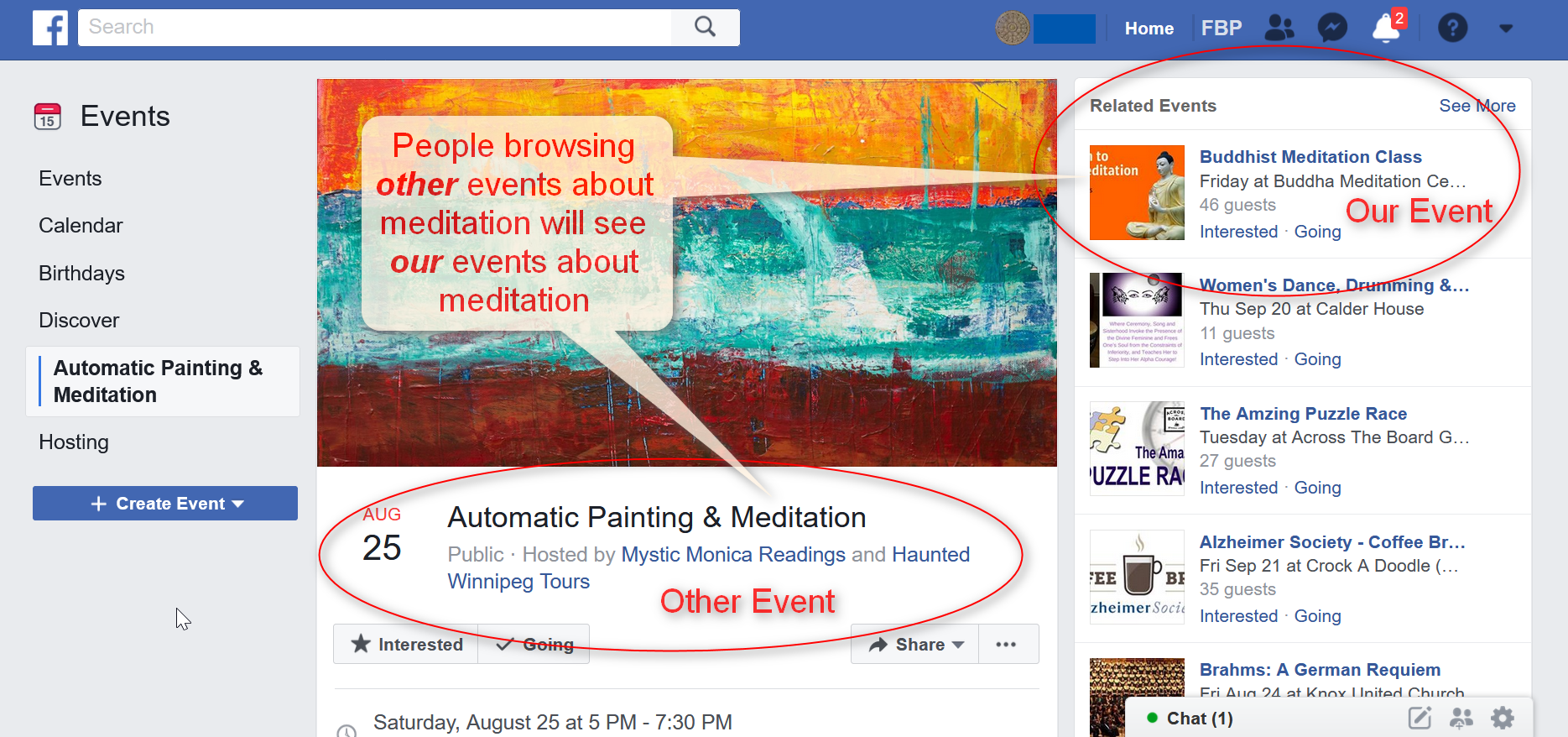
Then once people have clicked Interested for your event, you can communicate with them through your event discussion page.
Here you can see how many people have clicked “interested” or “going” to an event. In the stats section, they are called “Responses.”


You can also see these numbers further down the page in the About tab.
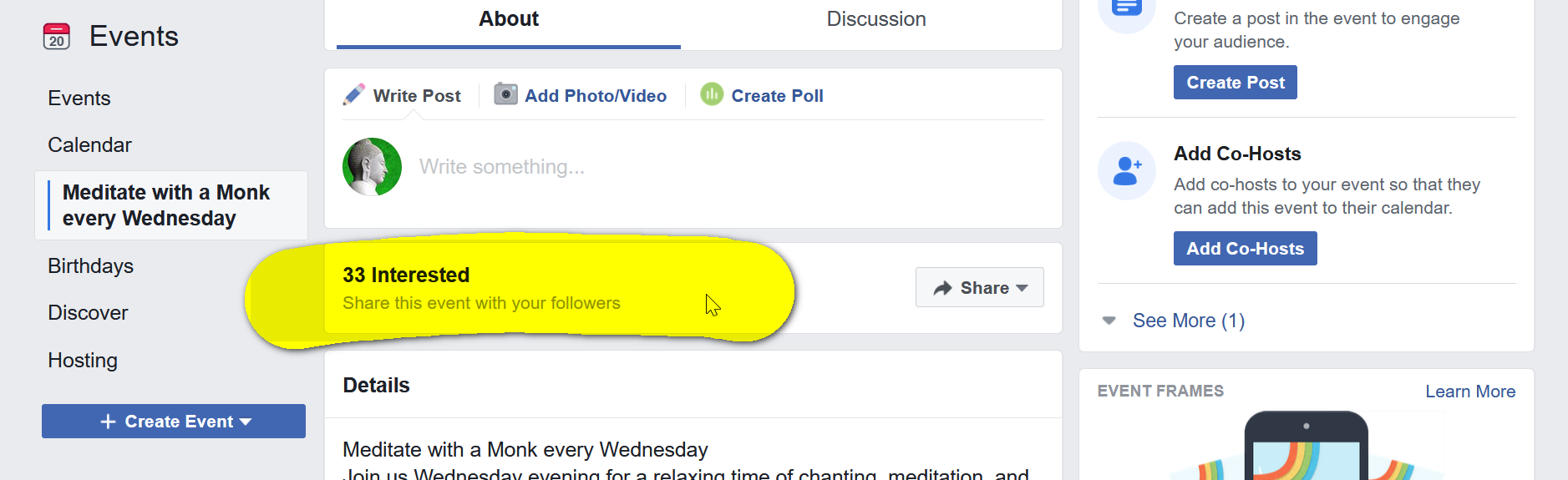
Here is an example of a long discussion page. The most recent posts are at the top. Start reading from the bottom
Post to the Event Discussion
Make sure you are on the Discussion tab in the event.
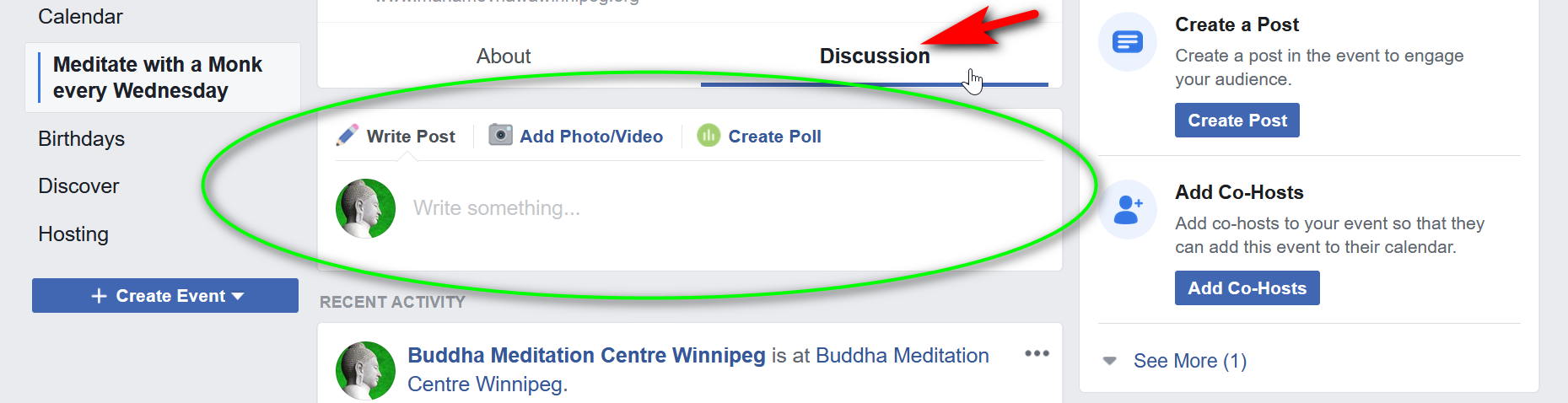
Enter your text. You can drop a photo into the post just like a regular post to your page
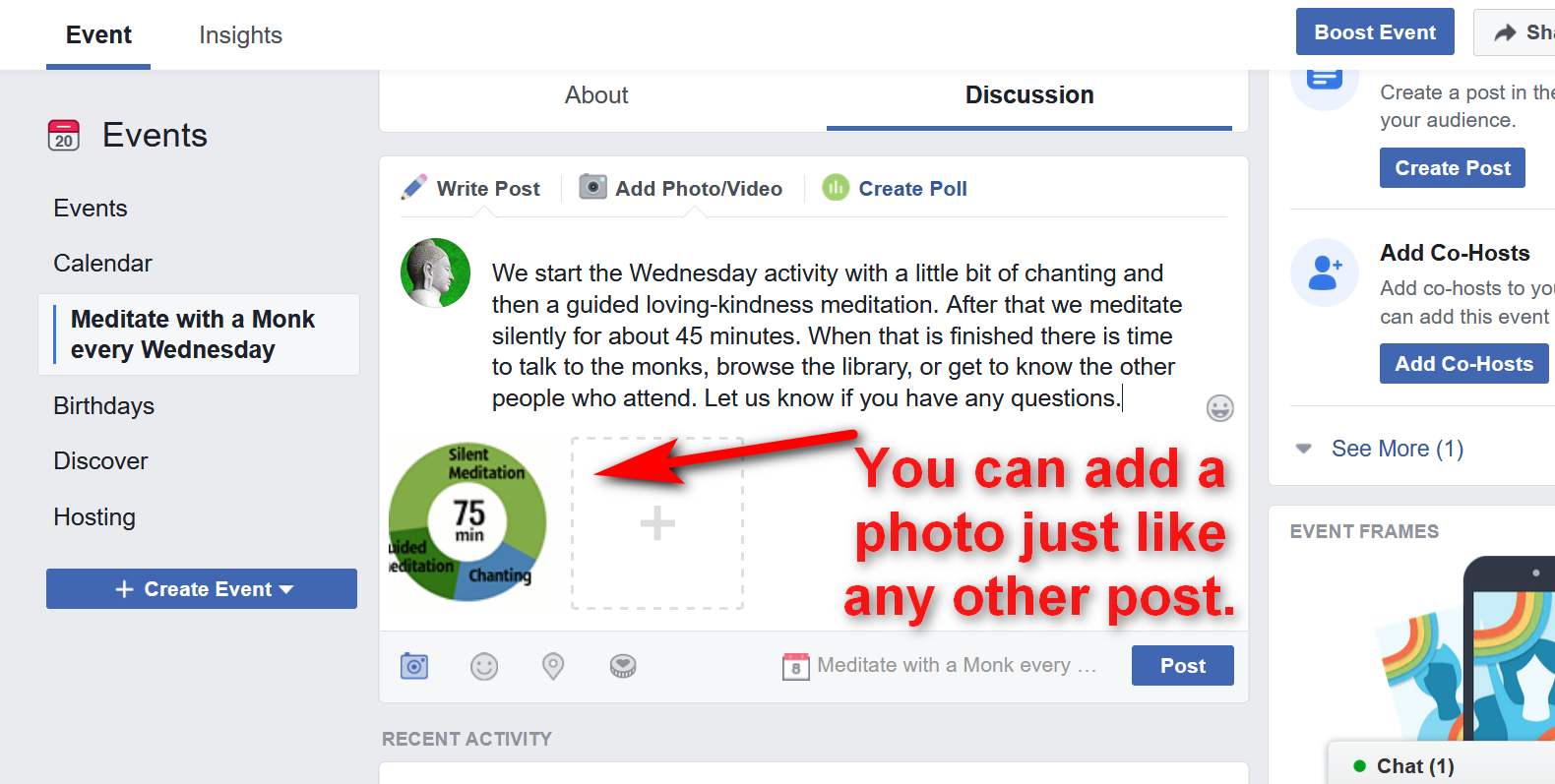
And this is what it looks like when you click Post.
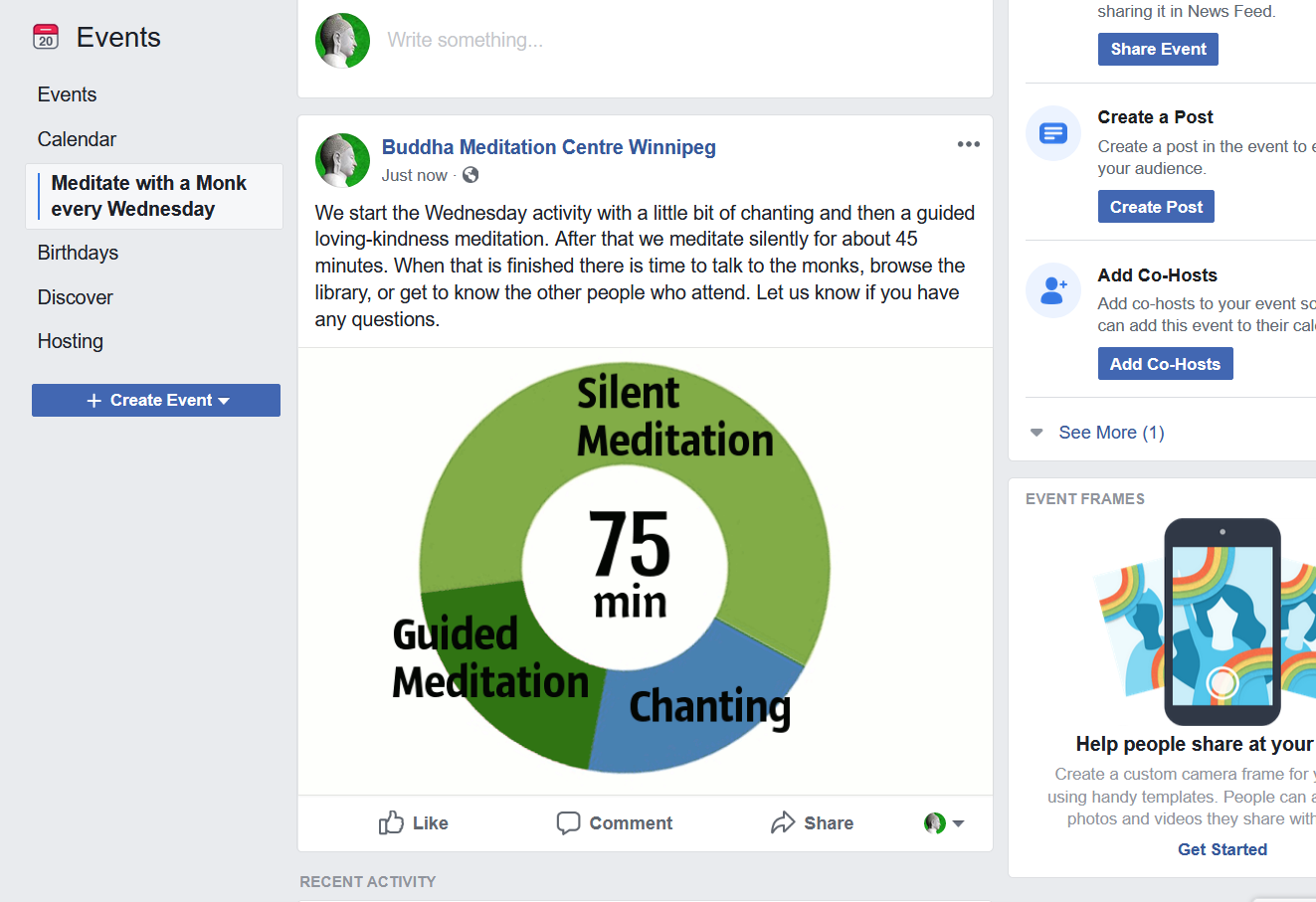
People who have clicked “Interested” or “Going” will see this post in their feed. You can also share the event discussion post to the page timeline so everyone who likes the page will see the post.
