Search and Find
Facebook: Understanding Facebook Events
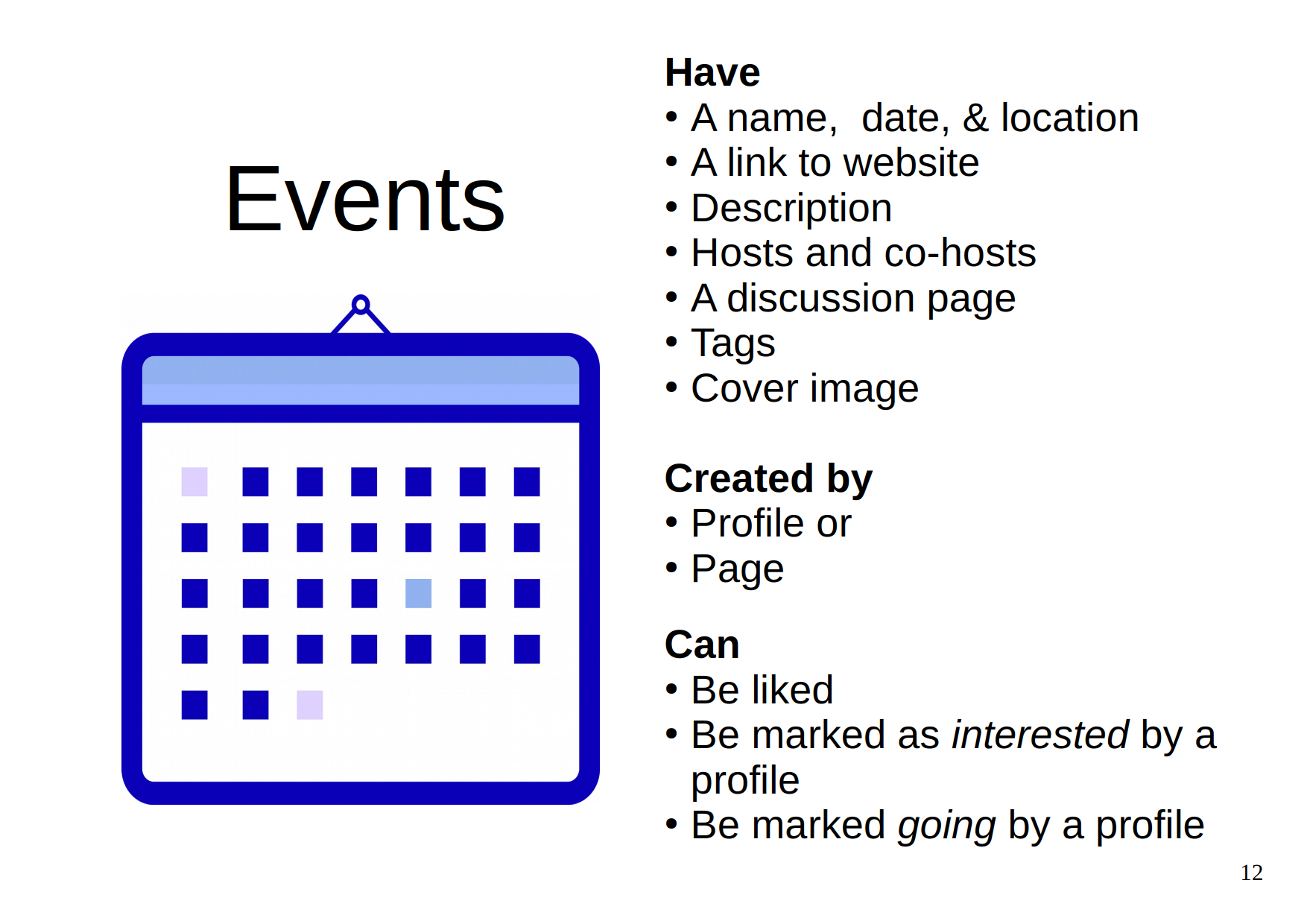
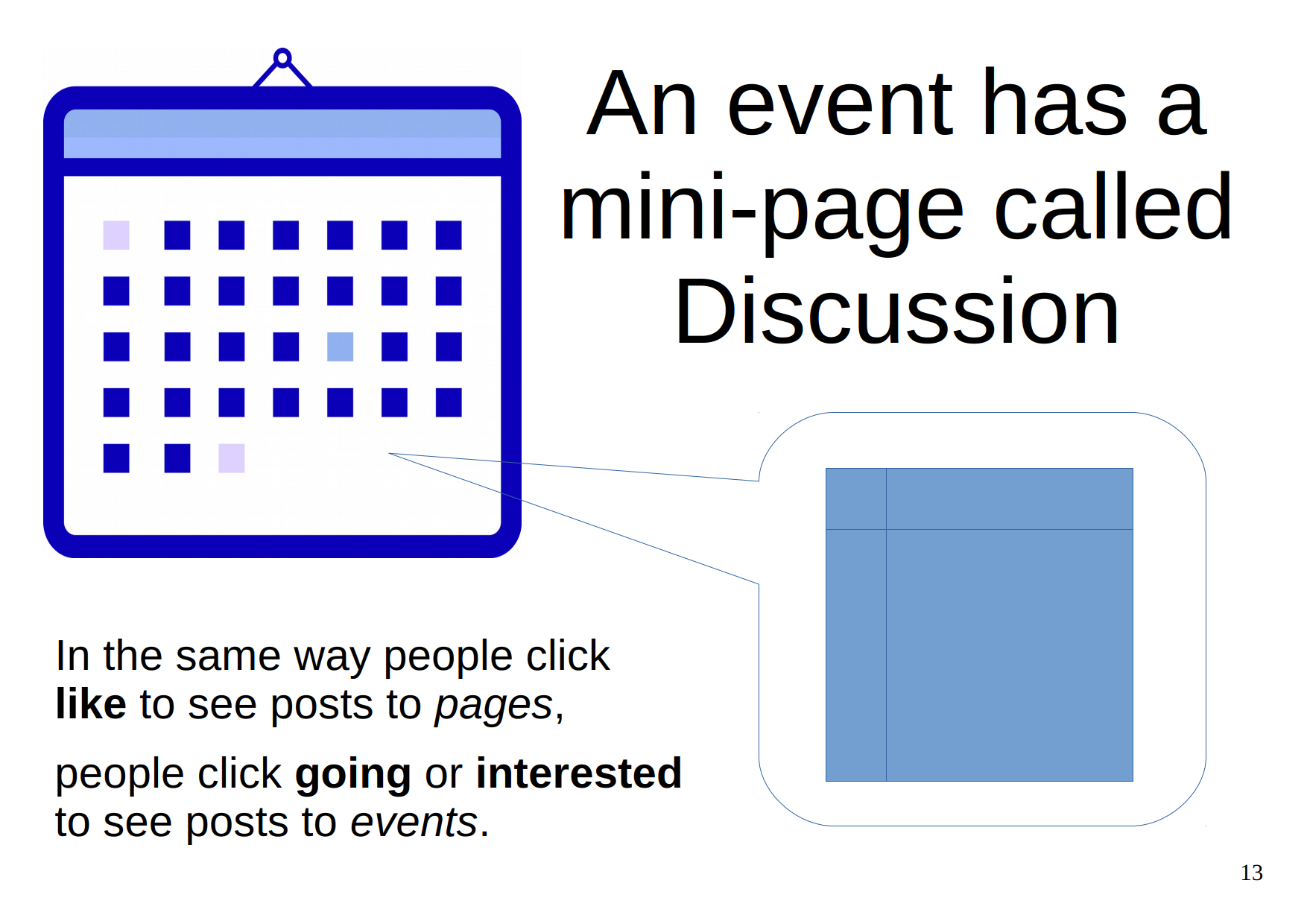
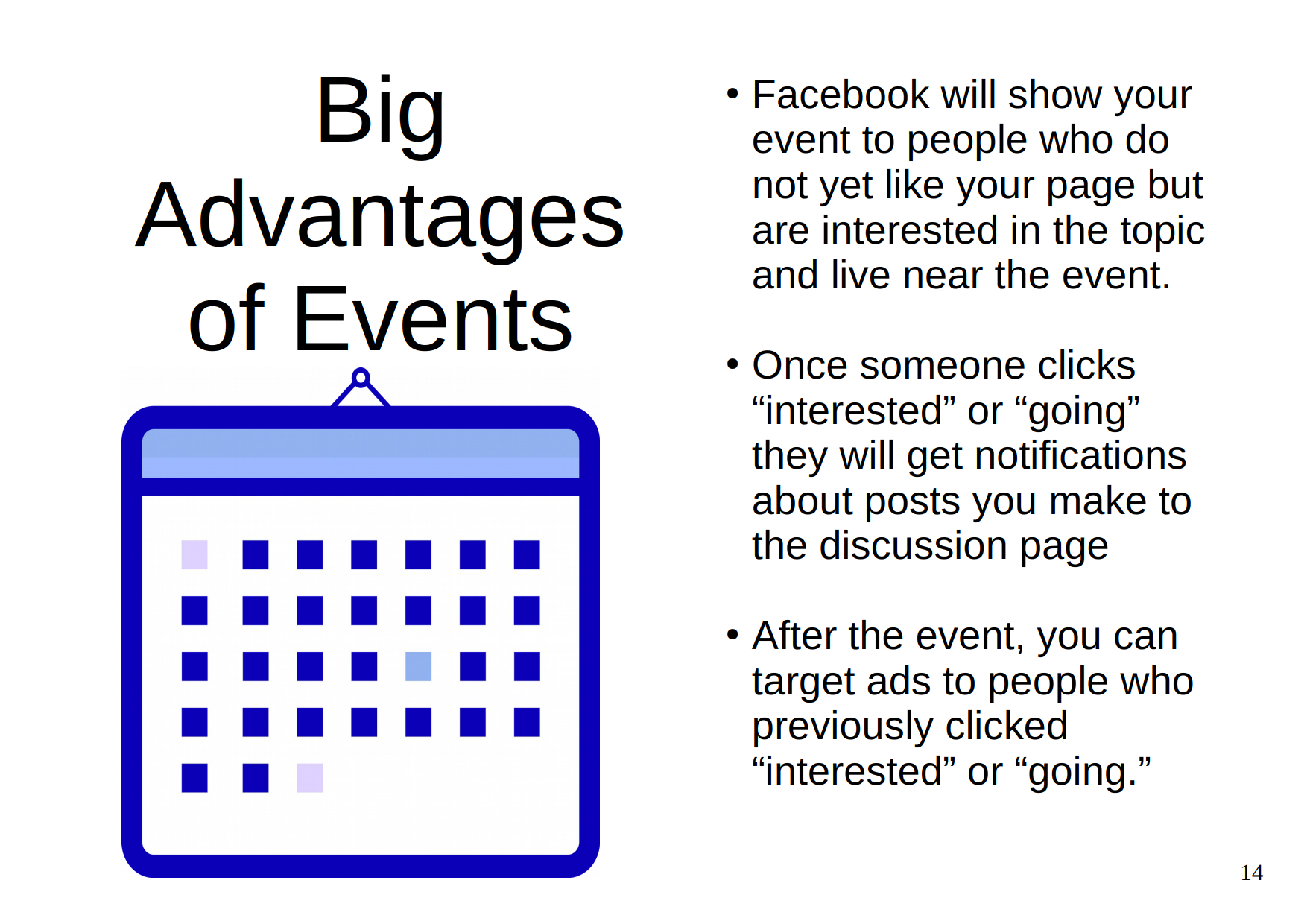
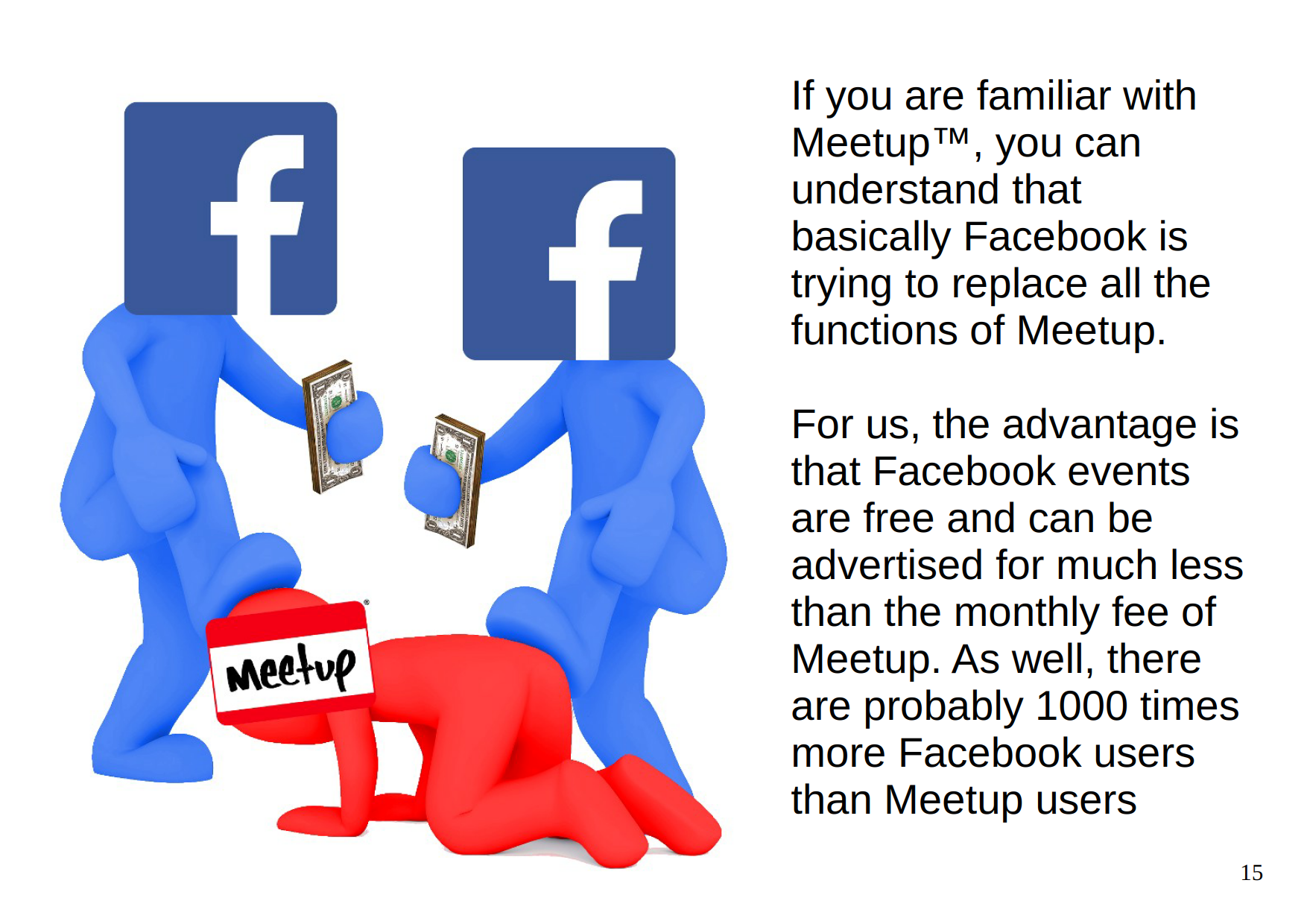
This is what the Upcoming Events section looks like on our Facebook page:

This is what it looks like when someone is viewing other meditation events in our area. In this case they are looking at “Automatic Painting & Meditation.” You can see on the right column there are Related Events. So someone who has never been to our page can learn about our event.
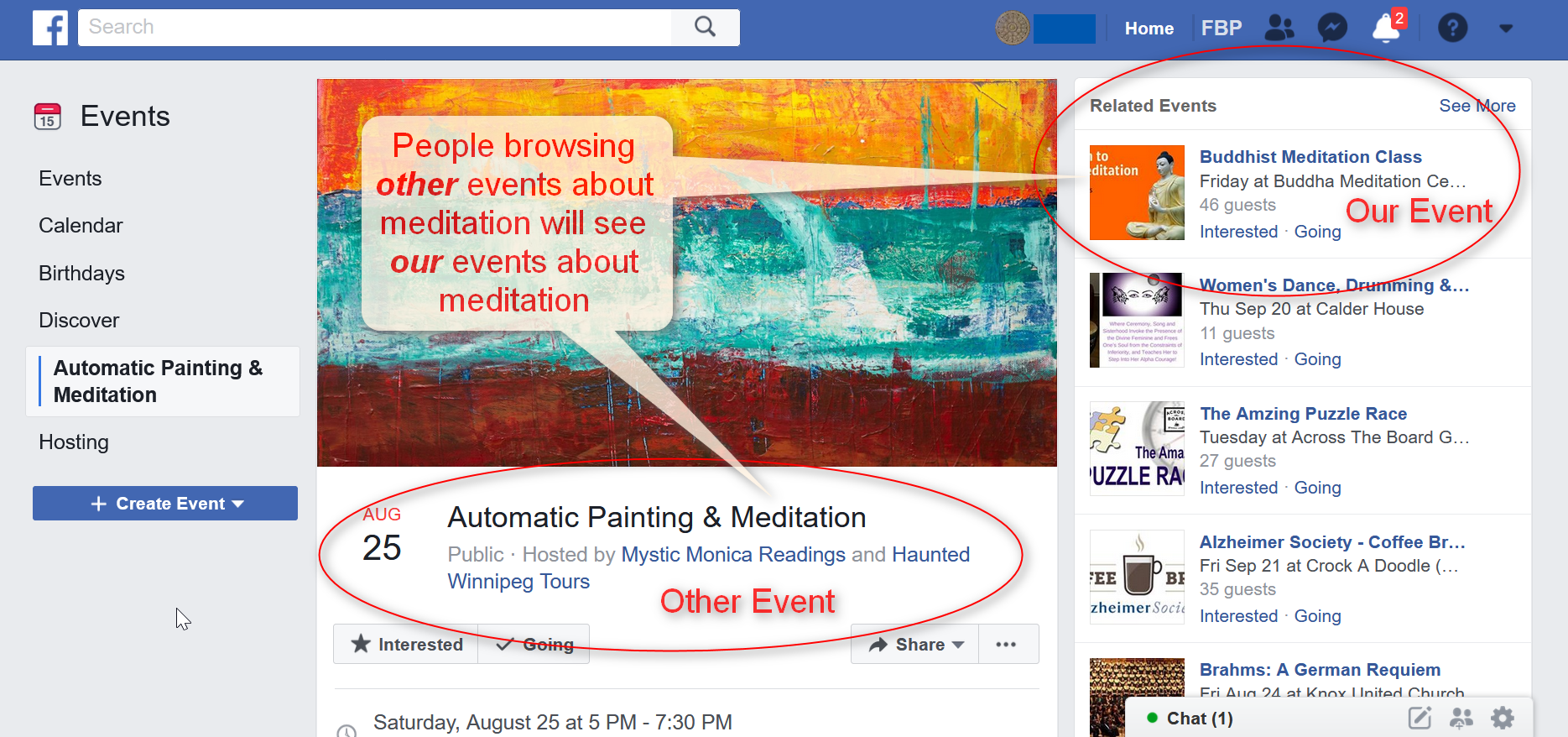
When we look at the event page, we can see information about the event.

Every event page has two tabs: About and Discussion.
About: This is where you put the detailed description of the event.
Discussion: This is a place you can make Posts exactly the same way you make Posts to your main page. The difference is that when you post to the event Discussion, people who have clicked “Interested” or “Going” will see the post, even if they haven’t liked your main page.

This is the About section of an event page. In addition to the details, you can see how many people are interested.

The Discussion tab is where you can post reminders about the event as well as other information about the event. Here you can see we posted a Dhamma quote about loving-kindness meditation along with a reminder about the event.
