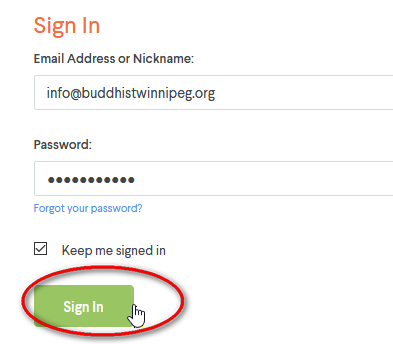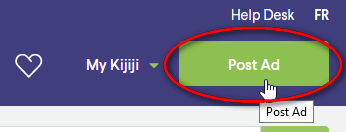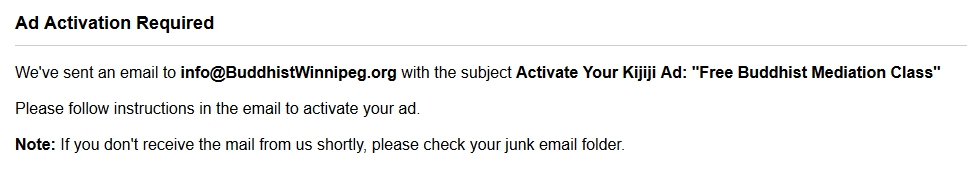Search and Find
Kijiji.ca
Kijiji.ca is a Canadian website that allows you to place free ads. It is similar to Craigslist. There are also some paid enhancements. You have to renew ads at least every 60 days.
Steps to setup:
Create a kijiji account.
- Click on the “Register” link at the top of the page.
- Use the e-mail address that you usually have the public ask questions to. For example info@mahamevnawasaskatoon.com.
- de-select the check boxes so you don’t get junk mail.
- You will get an e-mail confirmation that you have to click on to confirm
Create and ad listing
Sign In to your account by clicking “Sign in”.
Enter your login and password and click “Sign in”.
Click on “Post an Ad”
Next you will enter the title for the listing. Try and put the word Buddhism in the title if you can. And meditation if that is also correct
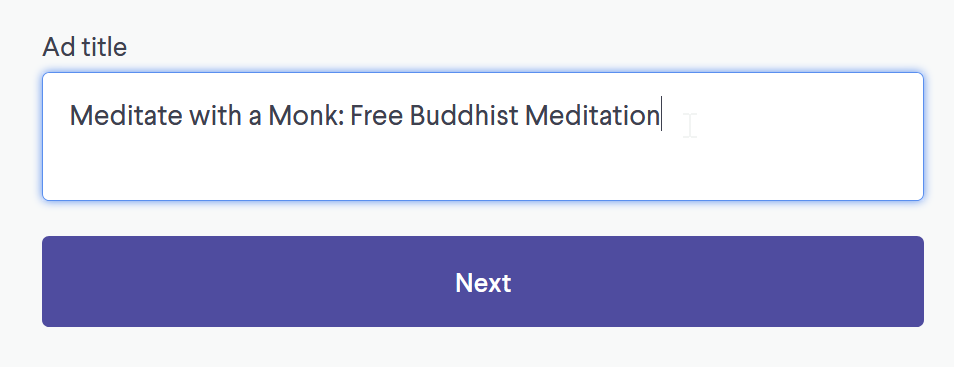
Choose a category.

Then you will have another choice…
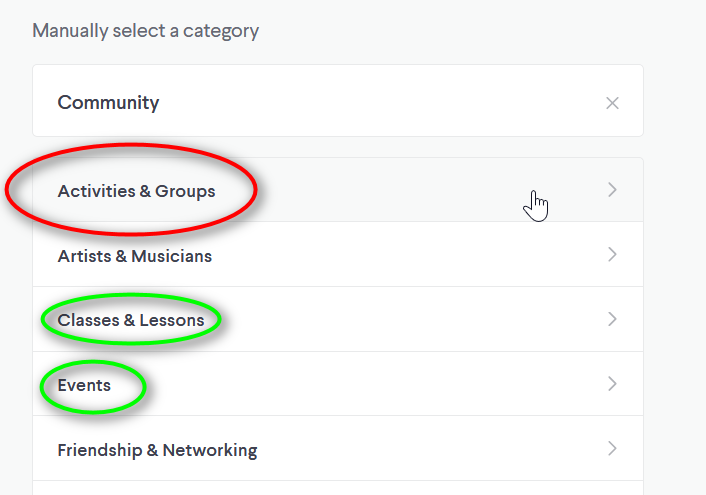
- activities, groups
- classes, lessons (this category allows you to choose price~free)
- events (allows you to choose a date and price~free) Only choose this for one day events.
If you choose events
you will see a box like this:
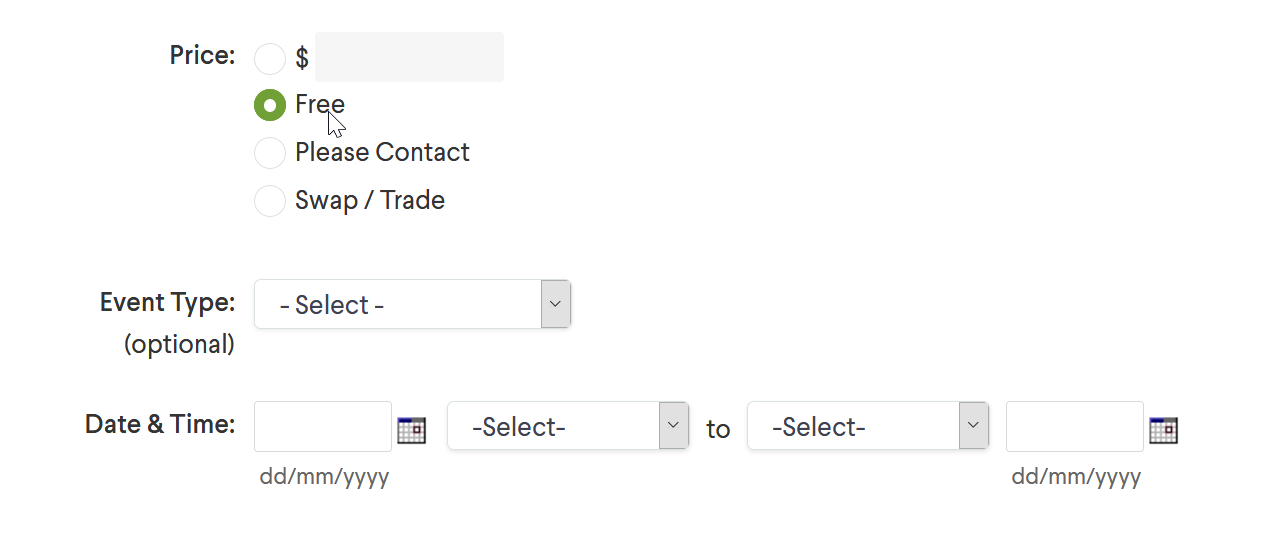
For event type choose Religious, Support
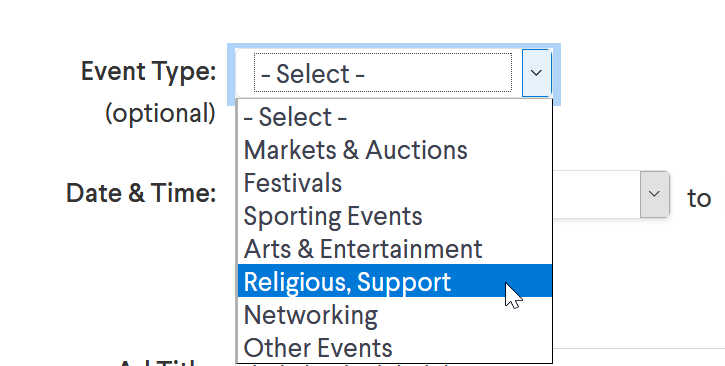
For the dates and times, be sure to have the start date and end date the same. This is not for classes that happen for several weeks in a row.
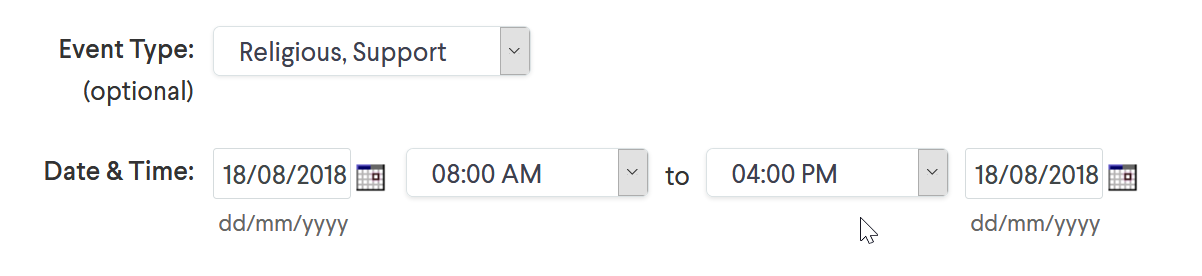
If you select Classes & Lessons,
you will see a simple box like this to only select Price:
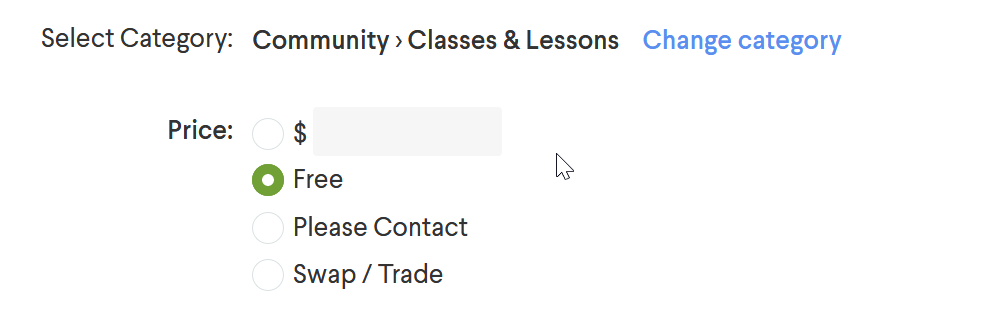
If you choose Activities and Groups,
You will see nothing but the Ad Title. Just go to next section
# Now check the Ad Title and add Description.

Choose a title. People will find your add because of the exact words in the title. For example, if your title is “Buddhist Talk,” then searching for the word “Buddhism” will NOT find your ad. Here are some examples:
- Free Introduction to Buddhist Mediation Class
- Free Talk on Buddhism, the Buddha’s Teachings”
Write a clear but detailed description. Try to include important words from the title in the first 100 words of the description. Be sure to include your website in the description
# Upload at least one eye-catching image by clicking on the image square:
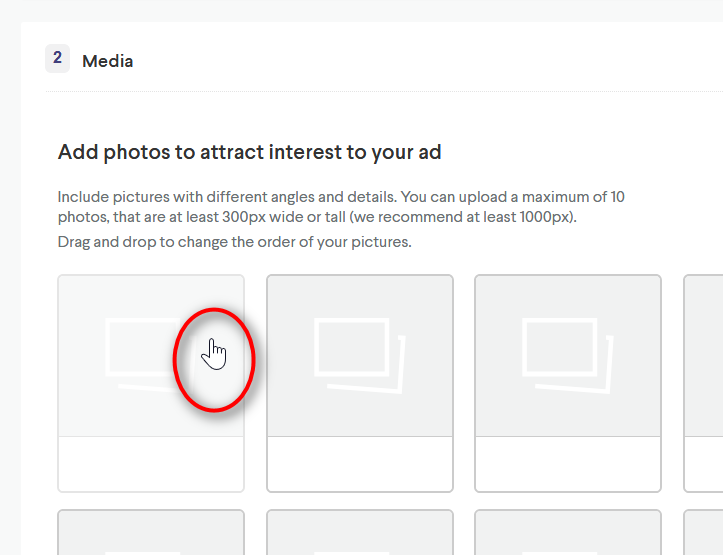
Images should be square and NOT include small text. Look at examples of images to give you an idea. For example:
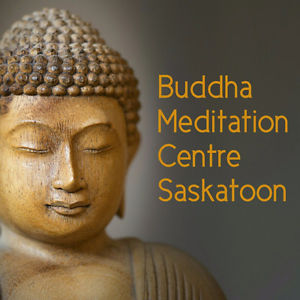
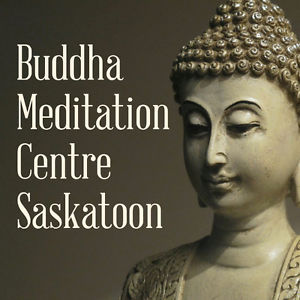
You can download square images suitable for kijiji here.
# You can re-arrange your images by dragging. Put the most important image first.
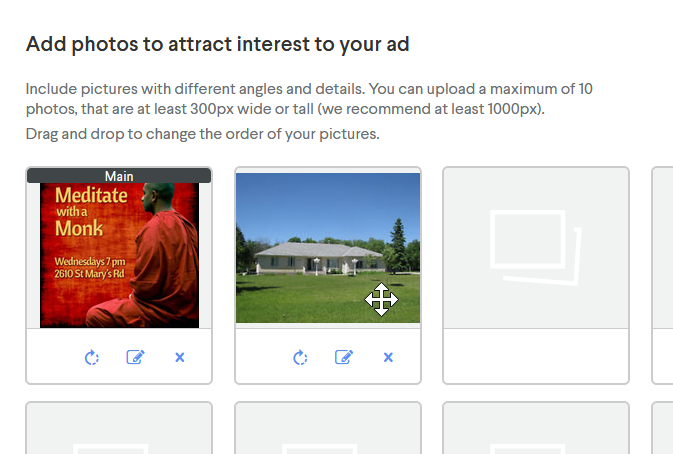
There is a field in the Media section to include your website URL.
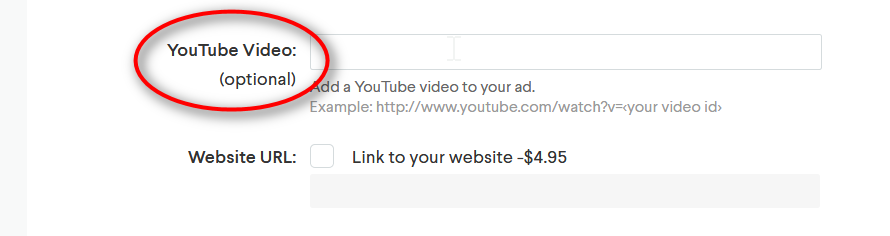
It costs $5 to included your website address as a link. You should include your website in the description, but it will just be text, not an active link. This is probably not worth the money.
You can also include a link to a youtube video. This should be an ad specifically for the event, not just a link to a Dhamma talk.
# Enter the address for where the activity is happening. So if it is not at the asapuwa, put the address of the place where the activity is happening.

# Include your phone number.
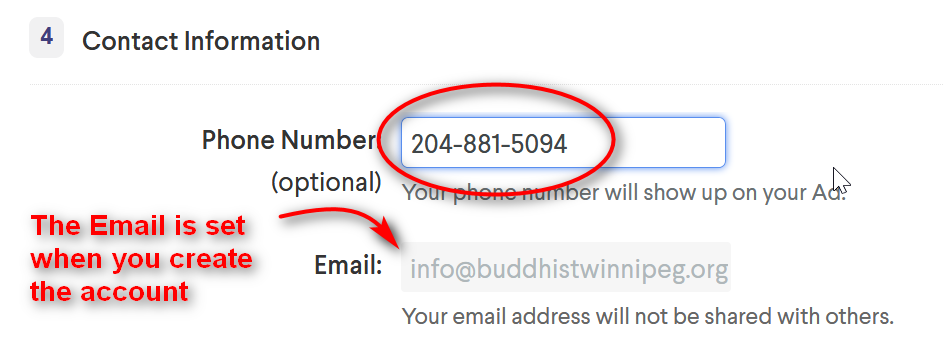
There are other paid options, but they are not required.

Click Preview.
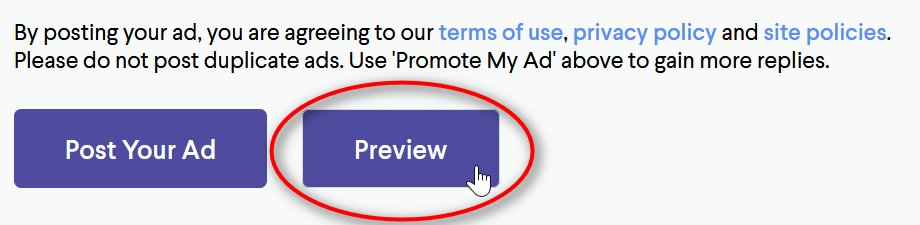
Then you will see a preview:
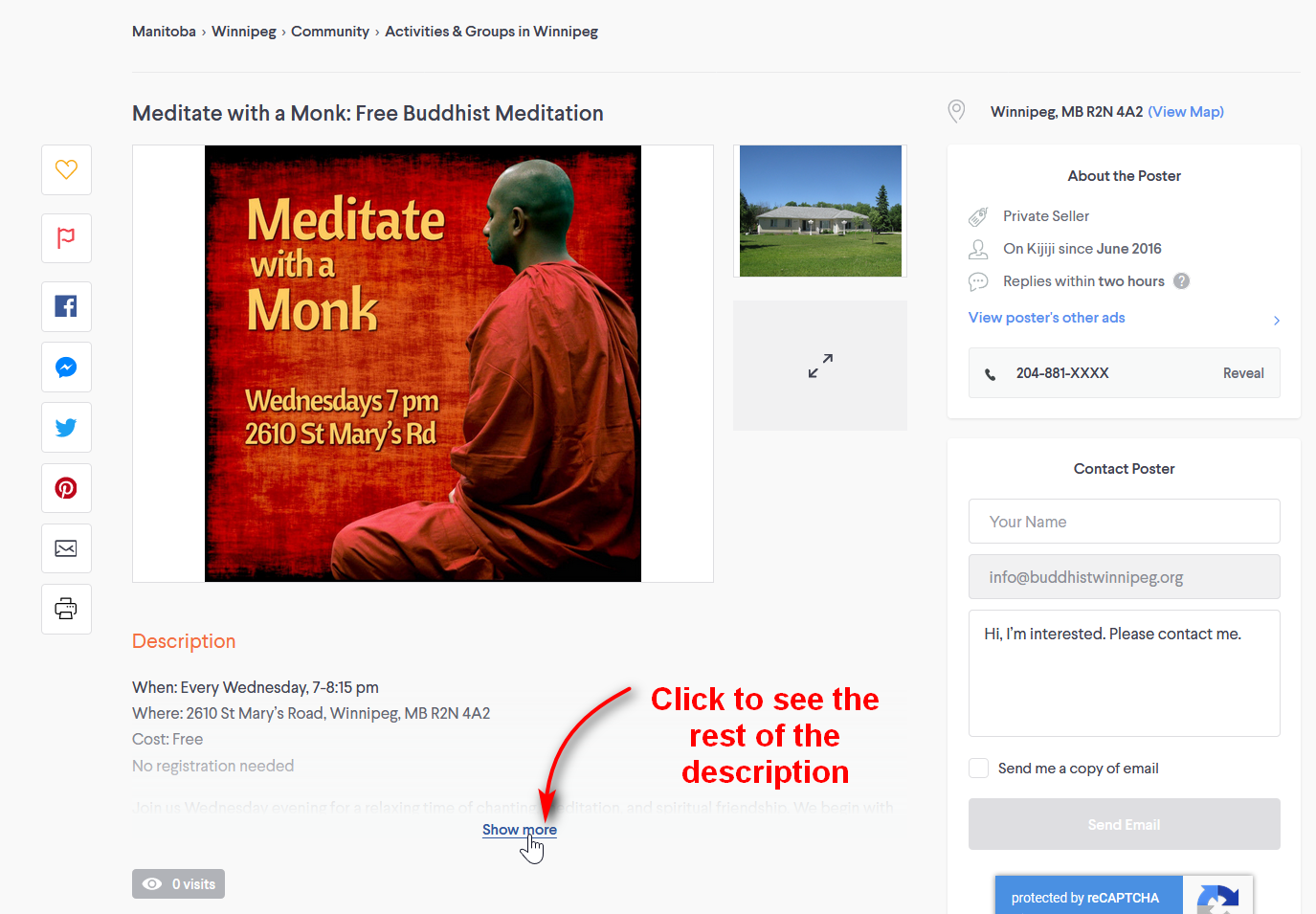
If everything is corerct choose “Post Your Ad.” If you need to make changes, choose “Edit”.

The first time you post an ad, you will then see this message:
Check your email and click on the “Click here to confirm your email address”
The ad will be approved by kijiji within 24 hrs. It won’t appear in searches until it is approved.

You can always edit the ad after you approve.
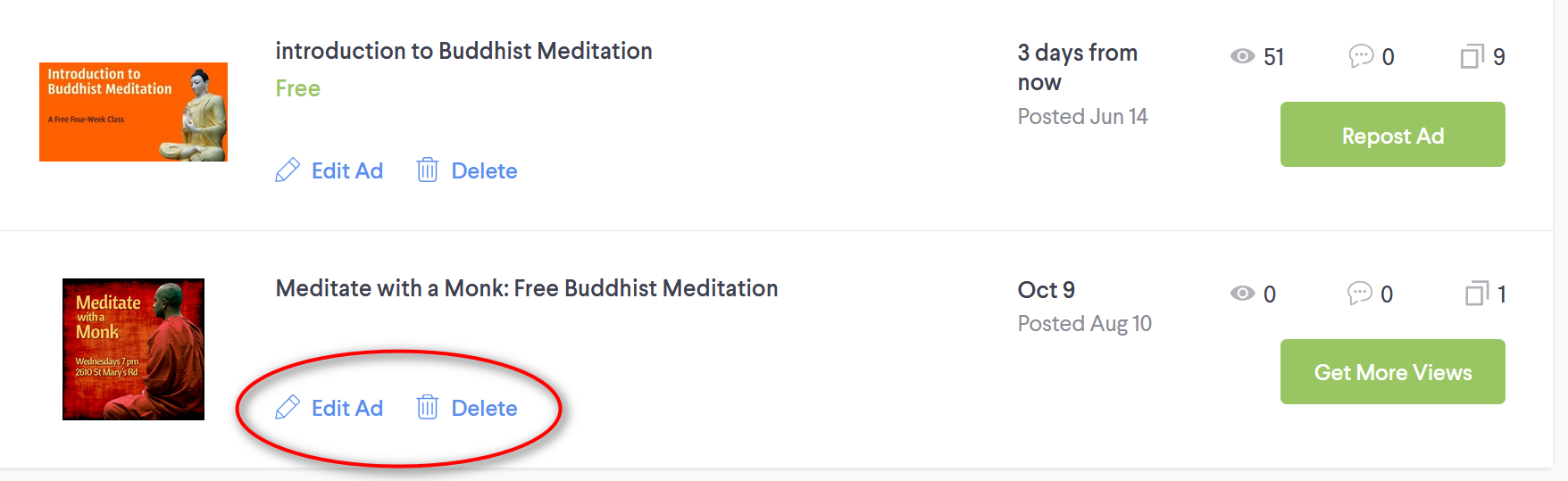
Congratulations!
Keeping your ad active
Your ad will be deleted after 60 days. You will get an email alerting you when this is about to happen. You can renew the ad, but it is better to delete it and post a new identical ad.
Recent ads appear at the top of the search results. That means in a large city that you ad may get pushed down to the end of the list over the life of the ad.
If your ad is for a one time event, be sure to delete the ad when the event is finished.
Multiple Ads
You can post as many ads as you want under the same account. But don’t post identical ads in different categories.
Does Kijiji work? Is it worth the time?
There are a few ways to know if your ad is working.
- If you look at the individual ad, you can see how many views it has had. Compair this with other similar ads in your city.
- Try searching for your ad and see if it comes up
- When new people come to activities, ask them how they found out about you.
Examples
Here are some examples of ads
- http://www.kijiji.ca/o-posters-other-ads/1005359313
- http://www.kijiji.ca/o-posters-other-ads/1005456099