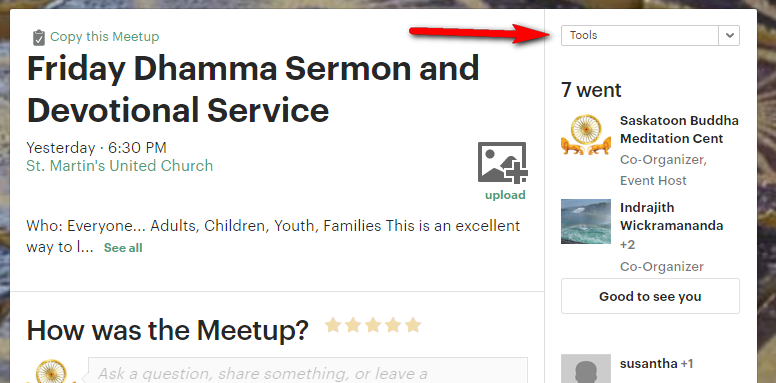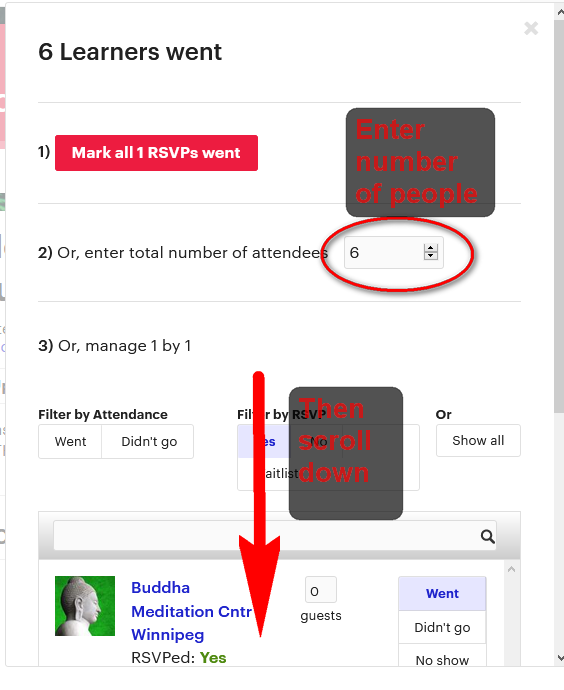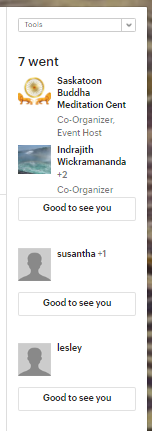Search and Find
Meetup: Edit Attendance for Past Meetups
Why do we edit attendance of Past Meetups:
Meetup.com keeps a history of your past meeups and how many people attended. If this history shows that only one or two people attended, then new people will look at this and think the group is not interesting/successful. When there are many people attending that do not register through meetup, you can edit the attendance number so it actually matches the number of people who attended. If you already have lots of people RSVP’ing, then you don’t need to worry with this
Go to the top of the group homepage and look on the left column and click on “Past Meetups”.
Click on the title of the meetup you want to update:
You will see a drop down box on the right that says tools:
Select tools and then choose “Edit Attendance”:
You will see a screen like this:
Type the number of people who came in the area with the red circle in the image above.
You probably have to scroll down to find the finish button.
Then click finish and you are all done.
If you want to make extra effort, you can click the “Good to See you” button under each attendant:
This will send them a message that says: “Good to see you!” Be sure to only do this if you know they came.