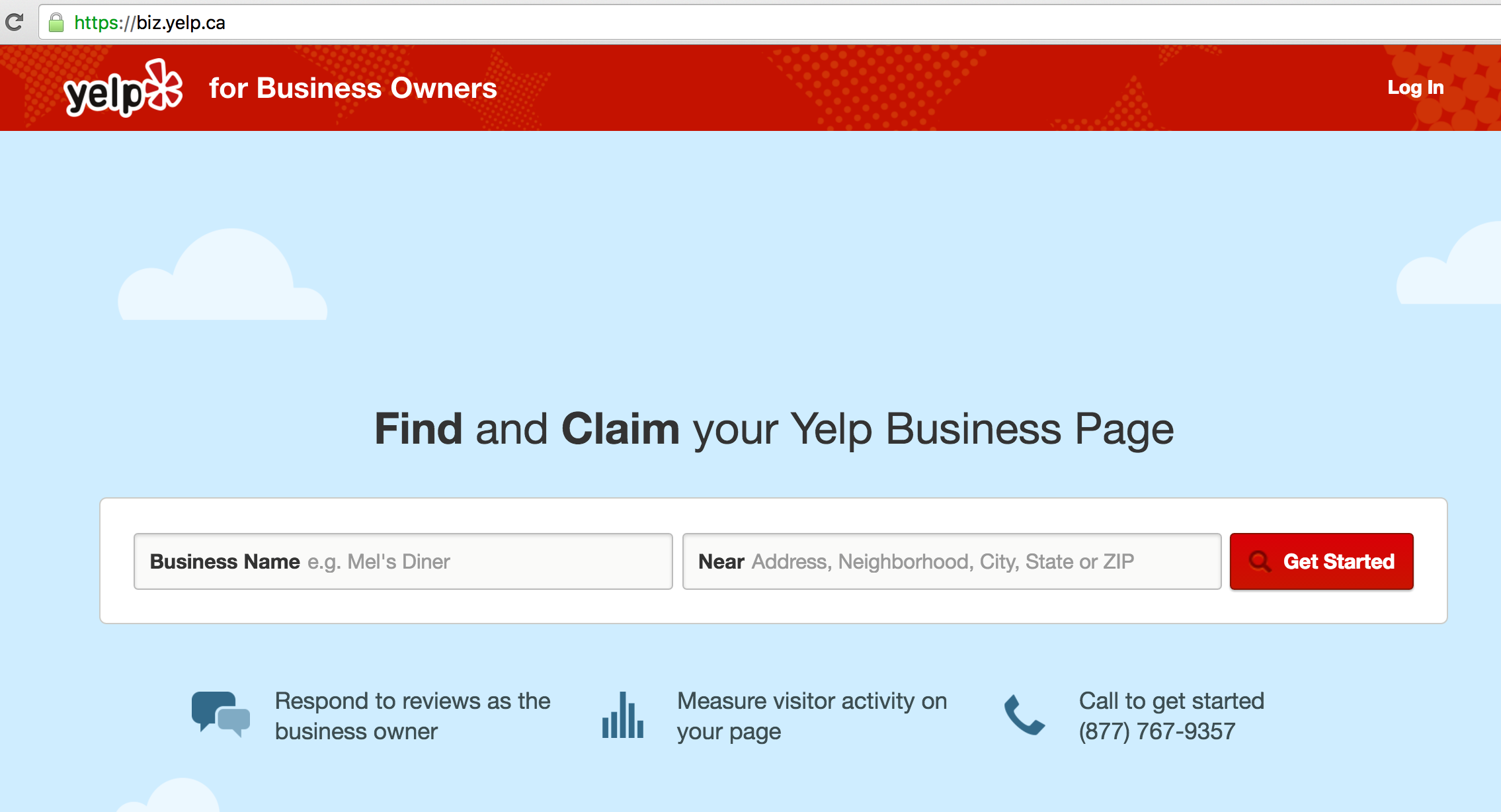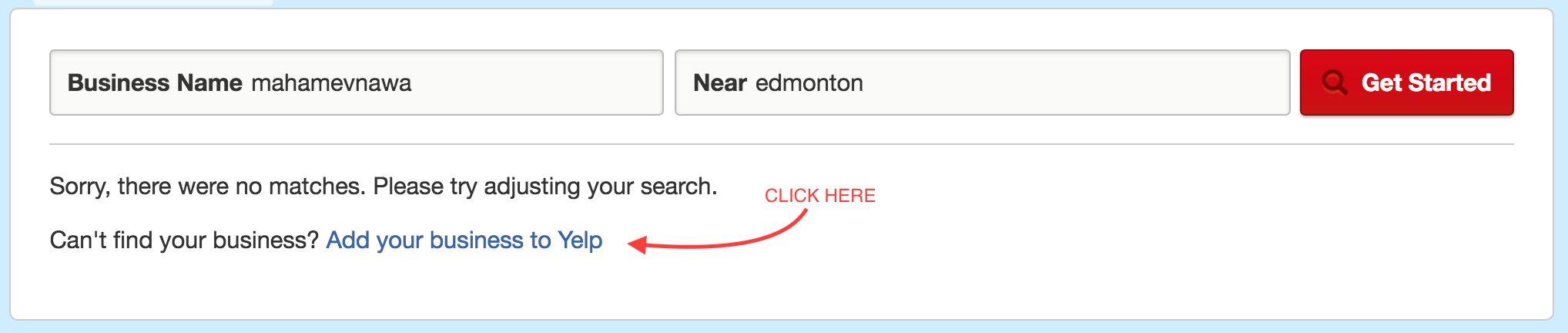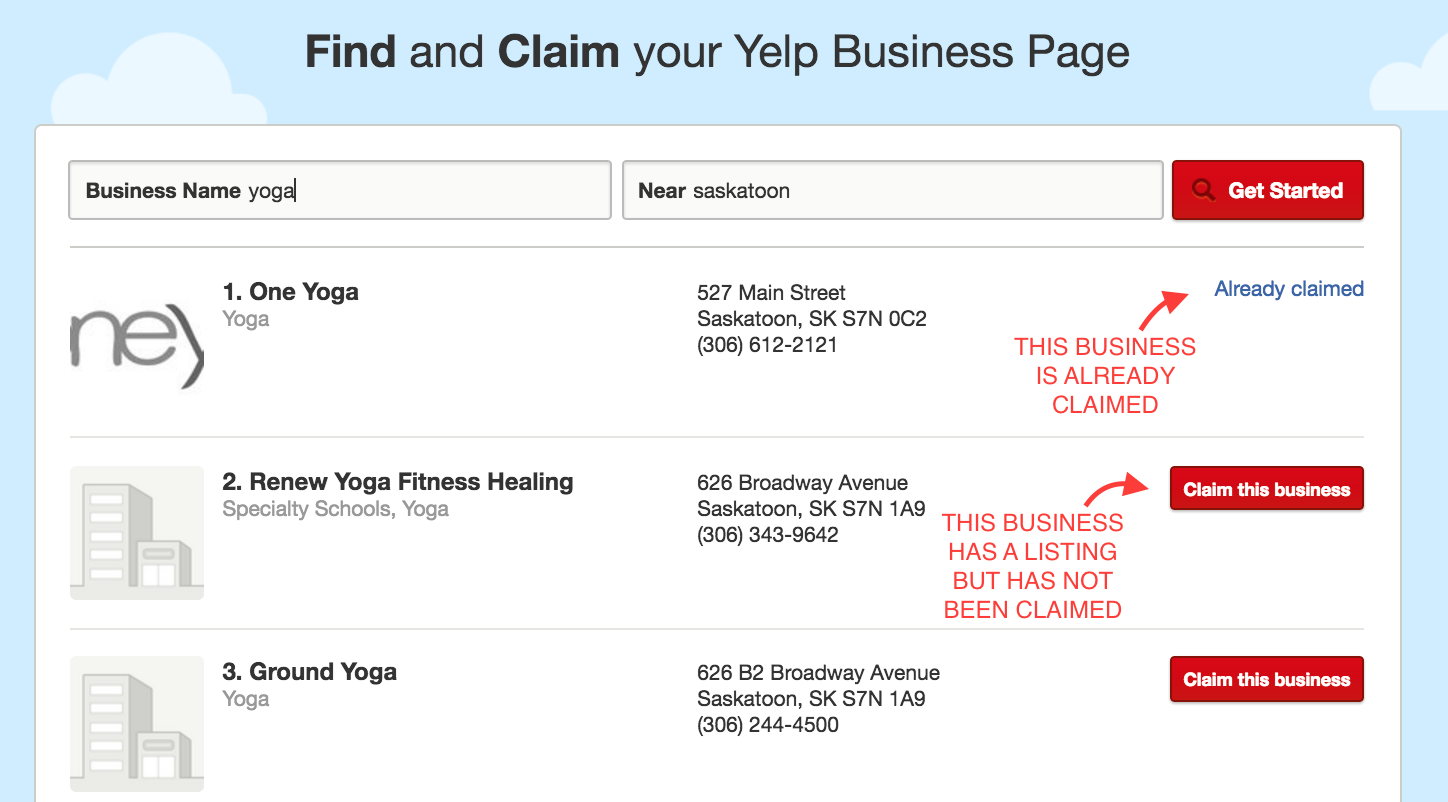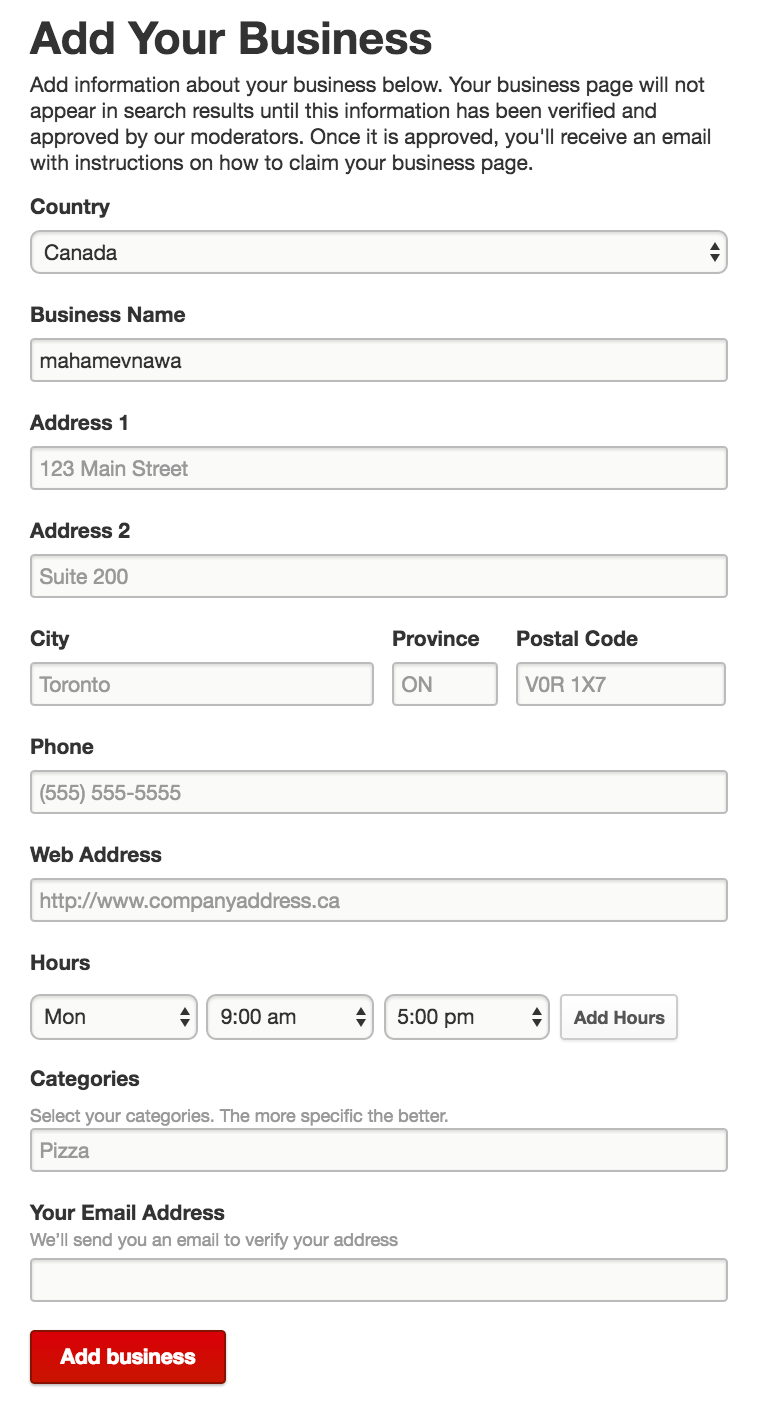Search and Find
Yelp.com
Yelp.com
Yelp is a business review site. Anyone can create a listing on the site. Only the owner can “claim” the site and edit basic contact information. You can add photos and a description of your activities. This is a good way to make sure that people close to you but not in your city can find you.
Examples:
- http://www.yelp.com/biz/buddha-meditation-centre-of-greater-totonto-markham
- http://www.yelp.com/biz/sunshine-meditation-center-tampa
- https://www.yelp.com/biz/mahamevn%C4%81wa-buddhist-monastery-saskatoon-saskatoon
- https://www.yelp.com/biz/mahamevn%C4%81wa-buddhist-monastery-winnipeg-winnipeg-2
Understanding Yelp
People with a Customer Account create Reviews of Businesses.

Business Accounts can create Business Listings. This is what you are going to do.

It is VERY IMPORTANT to create a Business Account by going to the biz.yelp.com site.

Put your asapuwa on Yelp.com
1. Go to https://biz.yelp.ca/ for Canada or https://biz.yelp.com/ for USA and search for your asapuwa in your city. You may need to search for Mahamevnawa and Buddha Meditation Centre.
2. If nothing is found, then click on the link to “add your business to yelp”.
If your asapuwa is already listed, you will see either a link saying the business has already been claimed or that you can claim it:
If you are listed but it says “already claimed,” then you need to find out who controls it. If it has not been claimed, click on the Claim this business button and follow the instructions.
3. If your asapuwa is not listed, click on the link at the bottom of the list:
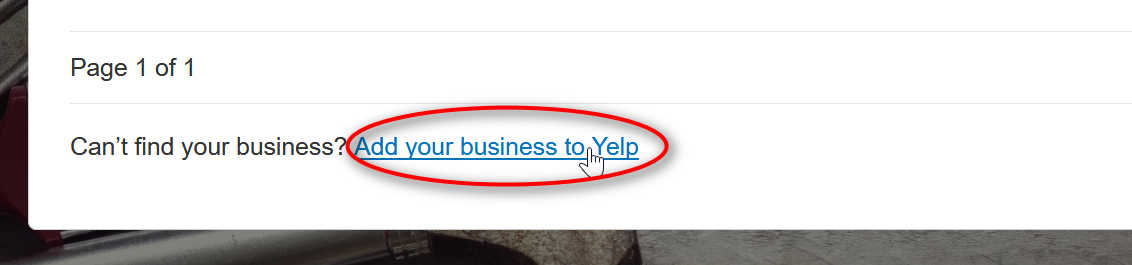
Then you will be taken to a screen to enter all the information about your asapuwa. You can change this information later.
- Use your land line for the phone
- Use the e-mail address that people write to when they have questions about the monastery and activities. (For example, info@mahamevnawa.ca)
- The Categories section only allows to choose from a list. The following are a good match:
-
Religious Organizations>Buddhist Temples
-
Fitness & Instruction>Meditation Centers
-
Religious Organizations
-
You should add hours for each day of the week and two categories, Buddhist Temples and Meditation Centers.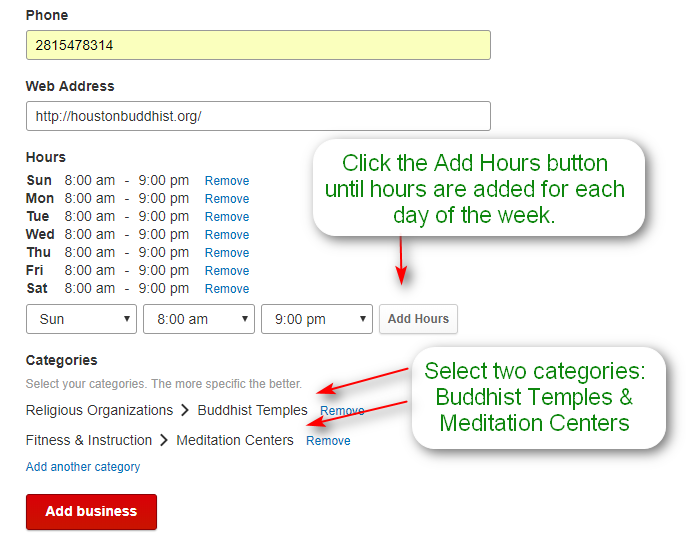
4.When you click “Add business” you will get an email that looks like this:
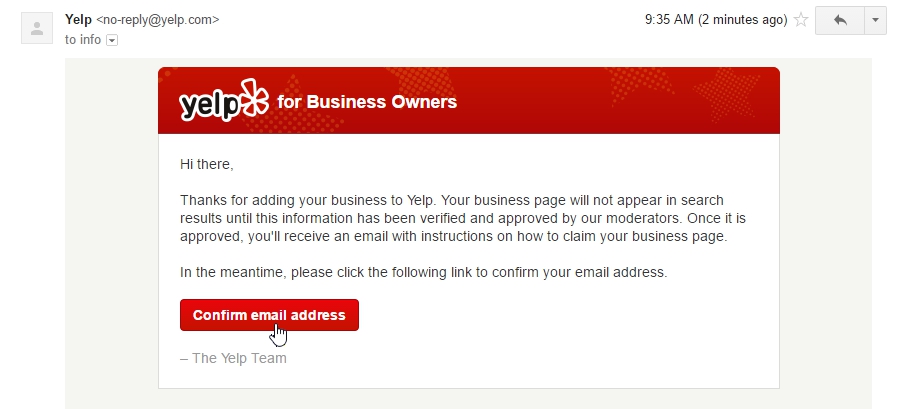
Click “Confirm email address”.
5. Then you will have to verify that you are the actual owner of the business. You may see a screen like this. Choose if you want to get a text message at the phone number you gave or if you want a call.

After you confirm the phone number, you will probably be told that you need to wait for the business to be approved.