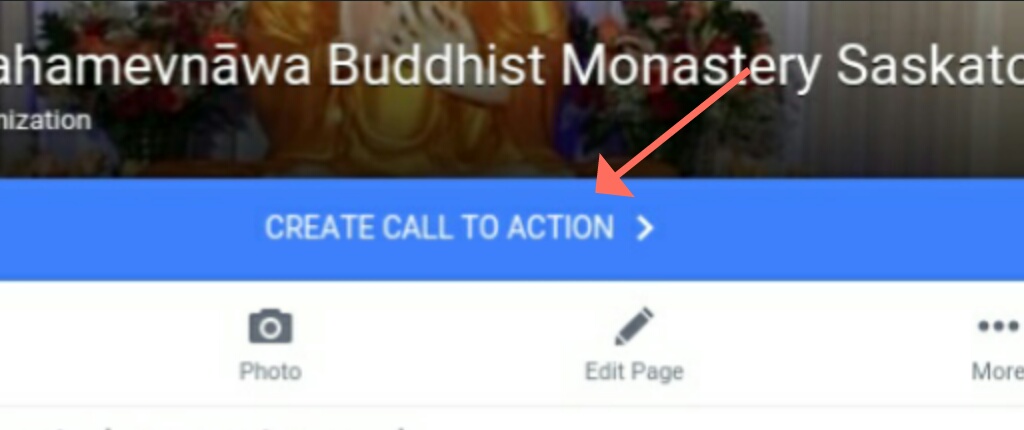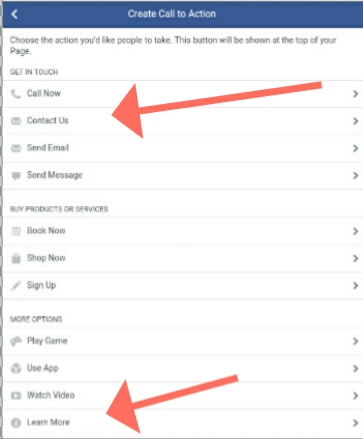Search and Find
Facebook : add a call to action
Increase the effectiveness of your facebook page by adding a call to action button. In this tutorial, we will add a “Learn More” button that takes people to your homepage.
Go to your facebook page. In the desktop view, if you don’t already have one, you will see a button that says [Add a Button].
In the mobile view you will see a bar that says CREAT CALL TO ACTION >
Click on that and you will get a list of different types of call to action.
Two popular options are Contact Us, to have people send an email; and Learn More, to take people to your homepage or some other page. We will do Learn More. Click that.
Enter a complete web address, including http:// and click save.
Then if you go back to the Facebook homepage you will see
or
And now you are done!
To see how many people click on the button, click on the dropdown arrow and select “insights”.