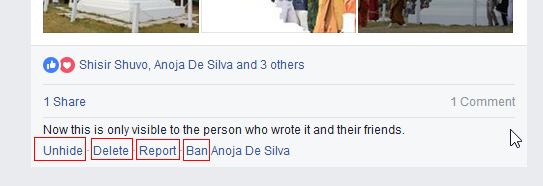Search and Find
Facebook—Hiding, Deleting, and Banning Comments
Usually we like for people to leave comments on Facebook posts. But sometimes people leave unbeneficial comments. There are different options.
The easiest thing to do is hide a comment. Find the comment you want to hide and hover over it with the mouse. A small “x” will appear on the right side. Click on that. When you do, only the person who made the comment and their friends can see the comment. This means that the person who made the comment has no idea that you have hidden the comment. This is the best option because if they left an angry comment, hiding it will not make them angrier. Also, the comment will not make other people angry and cause them to leave angry comments.
After you click, you will then see something like this:
Here are the meanings:
Unhide: Clicking this will undo the hiding. Everything returns to the way it was previously.
Delete: This will remove the comment completely even from the person who left the comment. Unless the comment was a mistake or could cause confusion, there is no benefit to deleting.
Report: This will notify Facebook that this is a very bad comment and they should investigated. If someone leaves very serious bad comment, for example threatening violence, then you should report it. If a comment is spam, for example selling things, then you should also report.
Ban: According to Facebook: When you ban someone from your Page, they’ll still be able to share content from your Page to other places on Facebook, but they’ll no longer be able to
- publish to your Page,
- like or comment on your Page’s posts,
- message your Page or
- like your Page.
If you ever want to un-ban someone, follow the instructions on this page: https://www.facebook.com/help/185897171460026.