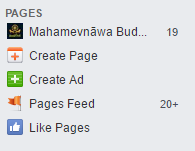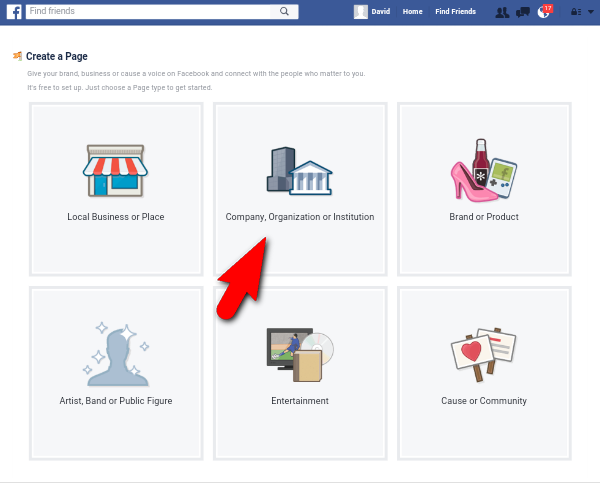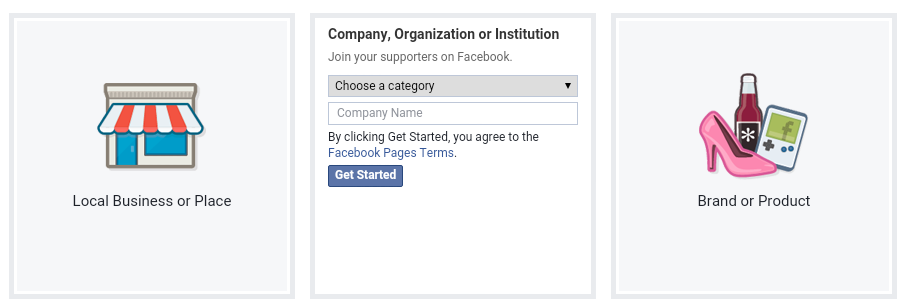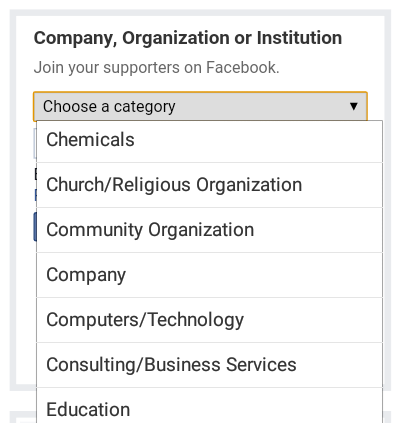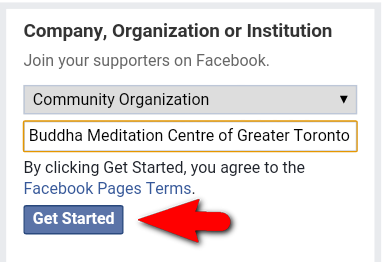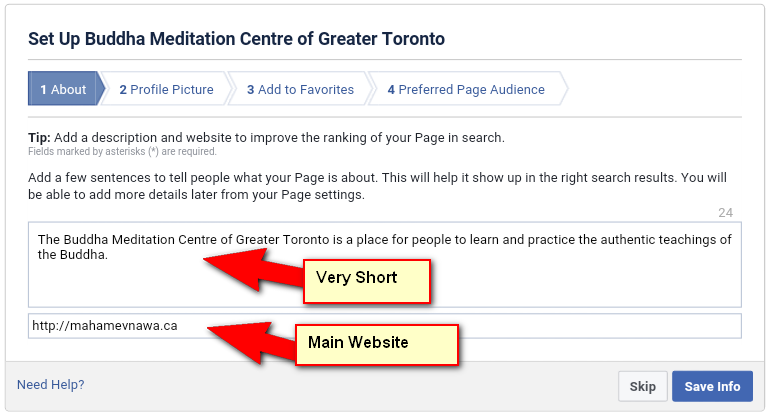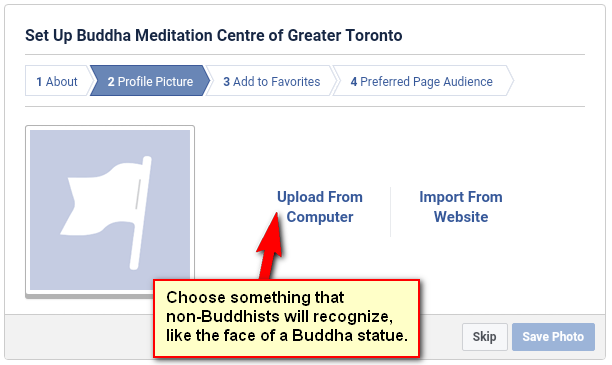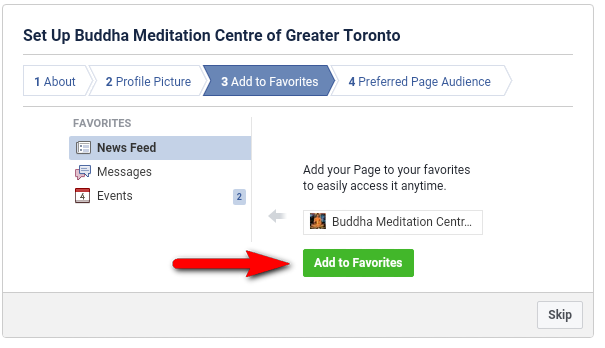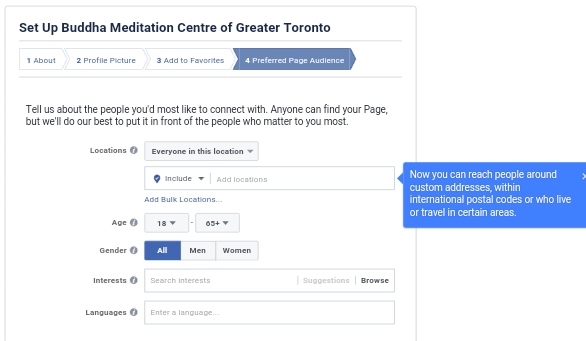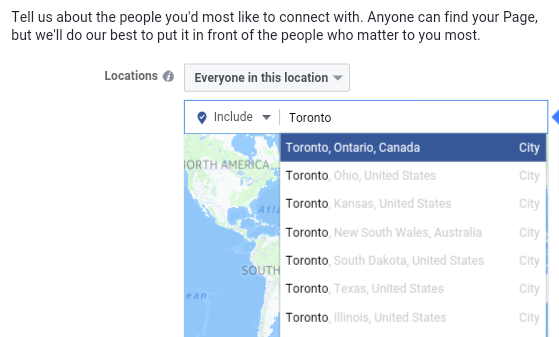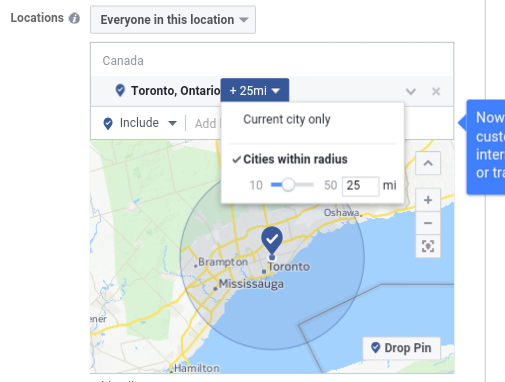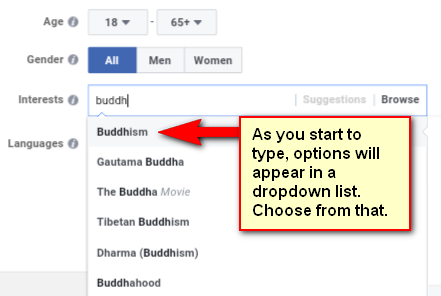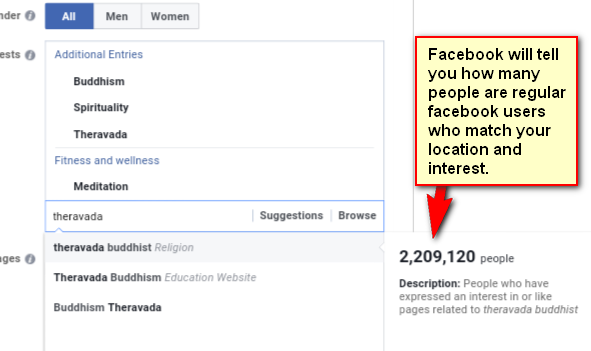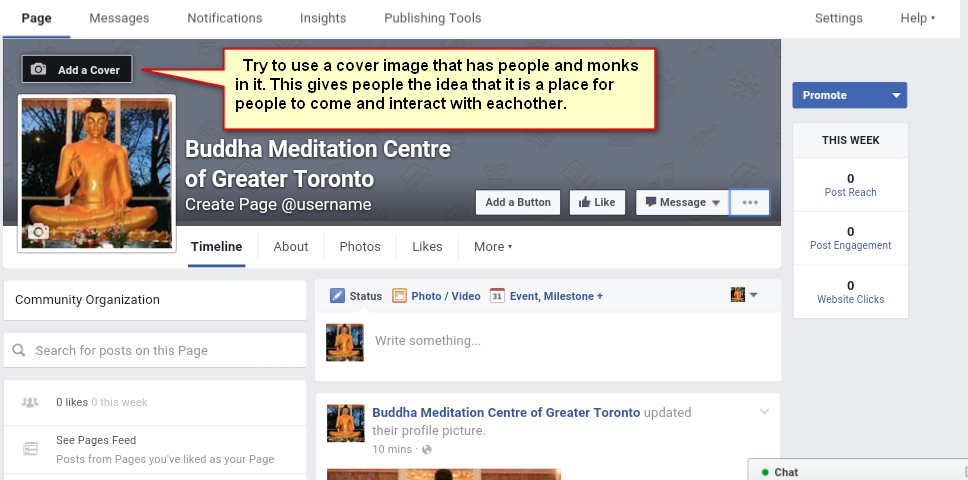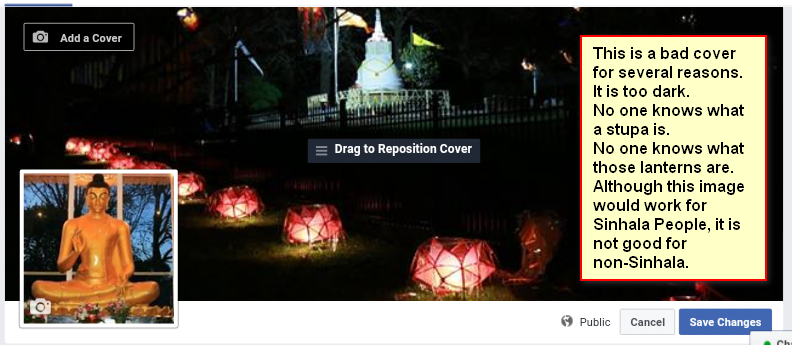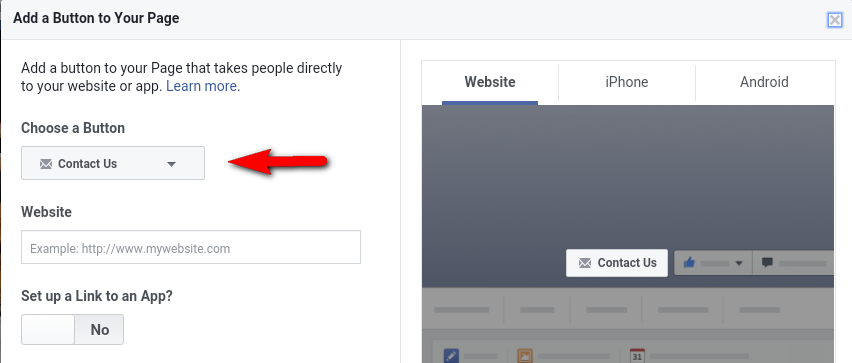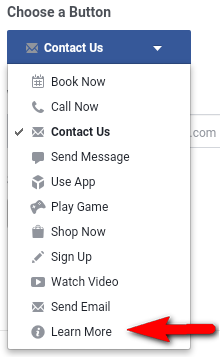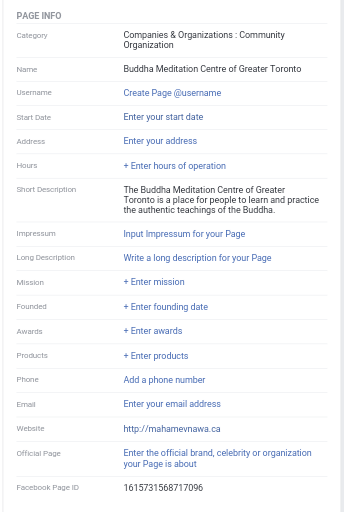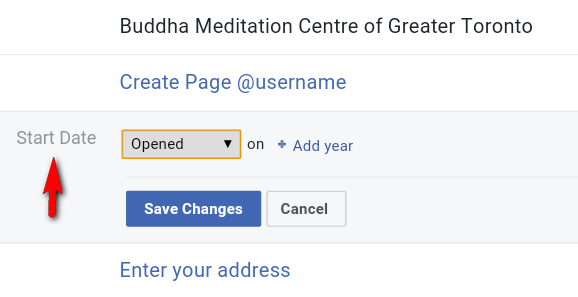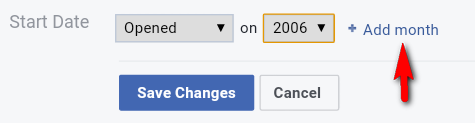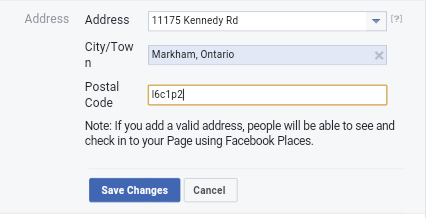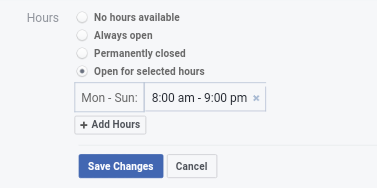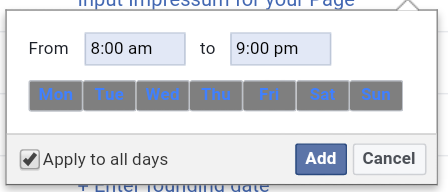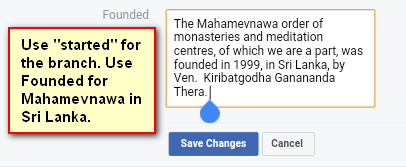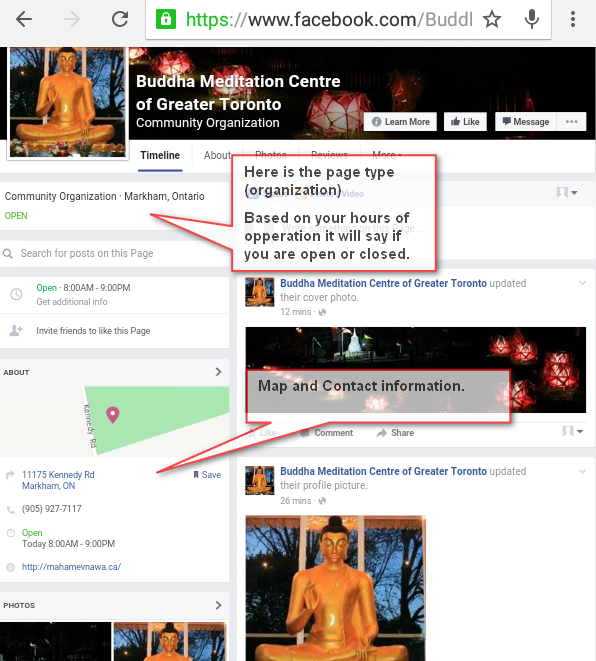Search and Find
Create an English Facebook Page
If you want to reach out to the English speaking community, it is essential to have an English-only facebook page. It is fine for Sinhala people to “Like” it. In fact they will have to in order to promote it
NOTE: These instructions do not tell you to click next, save, etc. Just do that at the end of each step.
1. First you need to log in to your Facebook account. Then from the Home screen, on the left there will be a section called PAGES. Click “Create Page”
2. Next you will have to choose “Company, Organization, or Institution”.
3. Then choose a category
4. You can change categories later. Choose either “Church/Religious Organization” or “Community Organization”.
5. Enter the Name. Be sure it has your city name in it. Then select “Get Started”.
6. Next you need to write a very short description. Right above the text box on the right size there is a number of how many letters you have left. Then enter the main asapuwa website. You can change this later.
7. Choose a profile picture that is high quality and is easy for non-Buddhists to recognize as the Buddha. You can change this later.
8. You can add the page to your list of favorites. It is a good idea.
8. In the next step you will tell facebook who your target audience is. There are two important factors: Location and interest. The location you choose should be the area that includes people who participate in your live activities.
9. First enter your city name, or the largest city you are close to.
10. Then select the distance from the center of the city you want to include. In the example below, 25 miles includes all the cities around the Toronto Asapuwa.
11. Next select interests. The four most important ones are Buddhism, meditation, Theravada, and mindfulness.
12. After you enter one, it will make suggestions. But you can continue to add others in the search box.
13. Based on your location and interests, facebook predicts how many people will be interested in your group.
14. Now you need to choose a cover image. This is the large banner that goes across the top of your page. You can change this as many times and as often as you like.
15. It is important that visitors to the facebook page can get quickly to your website. Set a “call to action” by clicking “Add a Button.”
16. Then click on the drop down below “Choose a Button”
17. Your website will be the best way for people to get more information. If they need to, they can contact you through your website. So select “Learn More.”
18. Then enter your website.
19. Next, click on the “About” tab under the image. This will show you the many options of information to add. Try to complete all of these except: Impressium and Official Page.
20. Set the Start Date. This should be the date your asapuwa started, not the date Mahamevnawa started.
After you select a year, you can optionally add a month.
21. Next enter your address. This is very important.
22. Add hours. You can choose from several options, including having different hours for different days.
23. In the Founded section, enter something like the text you see below.
24. Continue to add information, especially a detailed description. When you are done, you can click on the three dots and select “View as Page Visitor”. This will let you see what visitors will see.
Congratulations! Now comes the difficult part of adding valuable content. Good Luck!