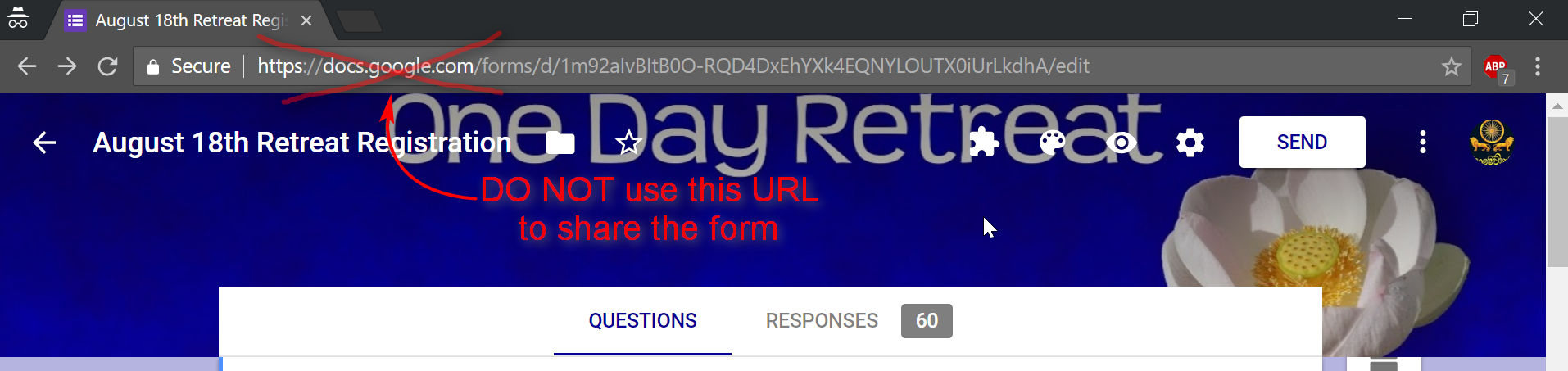Search and Find
Google Forms: Get Form Link to Share
1. After you create the form, you want to put the link to the form on the website. Click “SEND.”

2. On the next page, click on the link icon

3. Then to make the link easier to work with, click on the “Shorten URL” to make it easier to work with. Then copy the link and paste it onto your website.
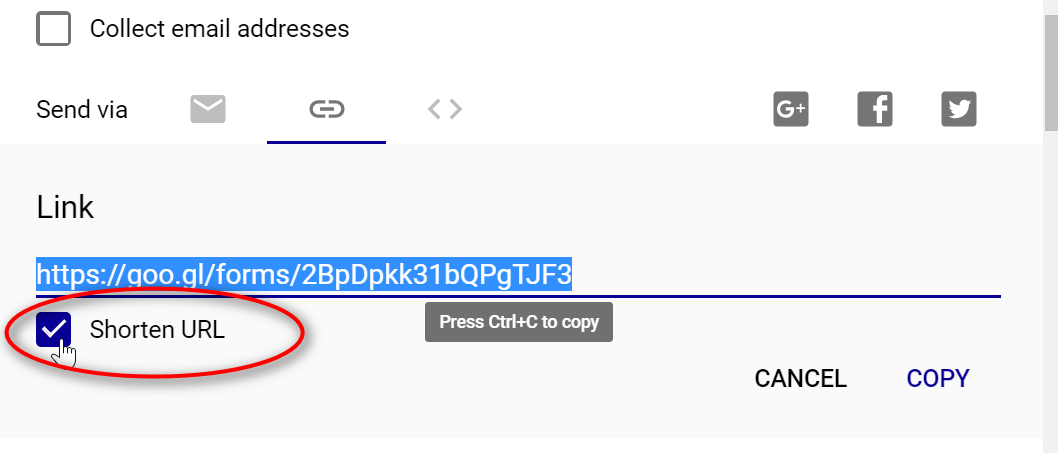
NOTE: DO NOT just copy the url from your web browser.