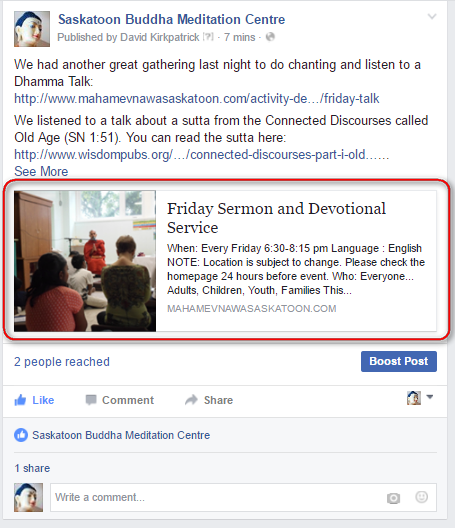Search and Find
Facebook: Creating effective posts
Getting the right image in a link
As soon as you put a link into a post, facebook will go to that page and pull text and images from it to create a little “ad” at the bottom of your post, like this:
The part circled in red was added automatically by facebook. If there is an image on the page you link to but it does not appear in the “ad”, you need to clear the cache and start over. Clear the cache by going to this page:
https://developers.facebook.com/tools/debug/sharing/
You can try both the Sharing Debuggerand Batch Invalidator. After doing this, delete the old post completely (you may need to refresh the page) and create the post again and add in the link to make sure it is working.
Finding links to Suttas
Posting links to suttas that were preached at activities is a great way to engage people. Many suttas can be found at www.accesstoinsight.org. If you can’t find the sutta you are looking for there, you can check these pages:
- Majjhima Nikaya: http://www.wisdompubs.org/book/middle-length-discourses-buddha/selections
- Samyutta Nikaya: http://www.wisdompubs.org/book/connected-discourses-buddha/selections
- Anguttara Nikaya: http://www.wisdompubs.org/book/numerical-discourses-buddha/selections