Search and Find
Make Your Social Media Images Clear
These days, over 50% of website visitors are looking at your website are on a phone or tablet. Some people think that 95% of users are browsing Facebook on a phone. Also, when you are posting to Facebook, there is a lot of competition with other pages and people’s friends photos. So we need to be careful to make our ads very clear.
Here is an advertisement image with lots of problems.

One of the biggest problems is that when it is viewed on a phone, it is nearly impossible to read it. On a phone, this is about the size it will be seen…

So the first thing we need to do is remove the Dhamma quote. It is too small to read and it draws attention away from the event details…

Then we can move the event name to the top, but with the different colours it is still hard to read…

One solution to this situation is to put a border around the text…

That is better but still not clear. See what happens when we make the background solid… Can you see how very clear the text becomes? And how the image of someone meditating pops out?

Another issue is that the Dhamma Chakka and lions are unknown to the general public. Having a logo for Image programs that has an image of a Buddha could help people identify your activities…

We can also highlight the idea of Buddhist by changing the size of the text in the title. See how the word Buddhist pops out…?

The date and time information can be greatly reduced.
- Saturday, January 15th 2017 –> January 15
- 7:00 P.M. to 8:00 P.M. –> 7-8 pm

If the solid background is too boring for you, we can add a background that is simple.
If this is a repeating event we can also change
- Every Saturday from 7 pm to 8 pm –> Saturdays 7-8 pm

So now, compare the before and after images. Can you see which one is more eye catching?
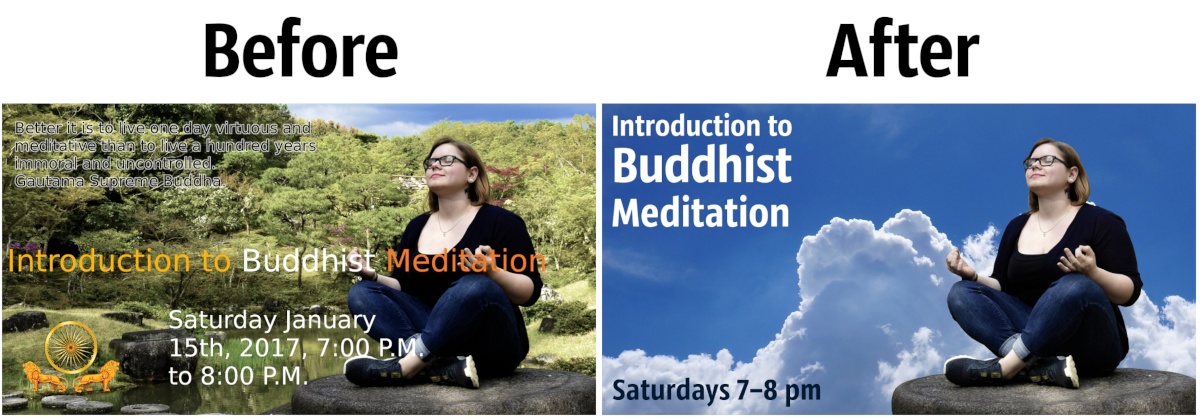
You can download the final gimp project here.
You can download a blank jpeg of the file image here.
good