Search and Find
Transliteration of Sinhala into English and Unicode
Want to change Sinhala Akuru to English like this?
නමෝ බුද්ධාය! -> Namo Buddhaya!First you need to know if you have Sinhala in Unicode or one of the FM or DL fonts like FMAbhaya.
Unicode or FM/DL test
If you paste your text into a wordprocessor and change the font to Times New Roman and it looks like this:
kfuda nqoaOdh`Then you have an FM or DL font text. To convert it to unicode, go to Convert to Unicode section below.
If it still looks like this
නමෝ බුද්ධාය!Then your text is already in Unicode. Go to the Transliterate Unicode to English letters section below.
Convert to Unicode
If your text is an FM/DL font, you need to first convert to Unicode. Go to this page: https://ucsc.cmb.ac.lk/ltrl/services/feconverter/?maps=s_fma-u.xml
In the top box, paste your text. Then press enter and the text in the bottom box will be in Unicode.
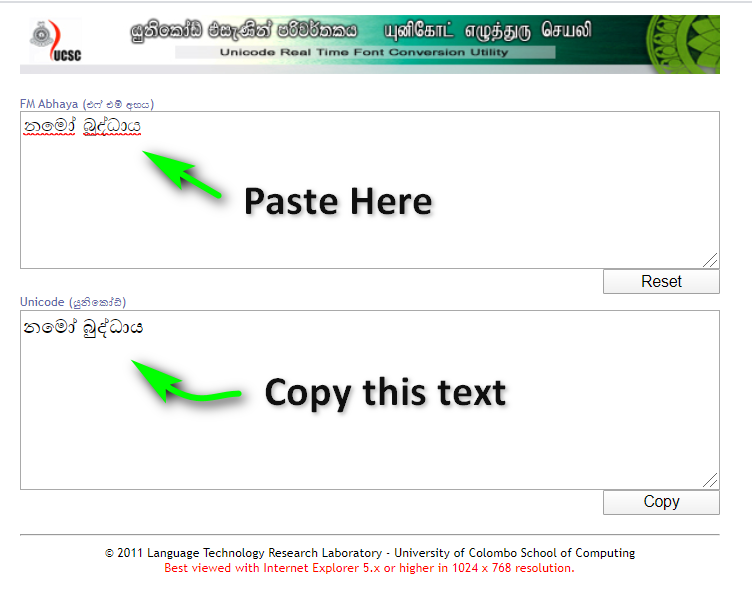
Transliterate Unicode to English letters
Once you know you have Unicode text, go to this website:
http://aksharamukha.appspot.com/#/converter
- Once there, paste your Unicode Sinhala text in the first section where it says Input Text.
- Select Sinhala as the original language.
- For Pali: Select Roman (IAST) as the transliteration language.
For Sinhala: Select Roman (ISO 15919) - Check the box that says Sanskrit/Pali orthography text

Then copy your new text from the right side.
Limitations:
- The converter outputs only lowercase.
- If there are errors in the Sinhala, of course there will be errors in the English.