Search and Find
Who can post to your page???
Can anyone on the internet post to your page? Let’s see. First let’s understand what the page looks like when you are logged in to your facebook account.
See the tool bar that says Page, Ad Center, Inbox, Events, etc? And see the (+) on the profile image? This all means you are a manager on the page. When you are the manager and logged in, you will always see the “Create Post” box.
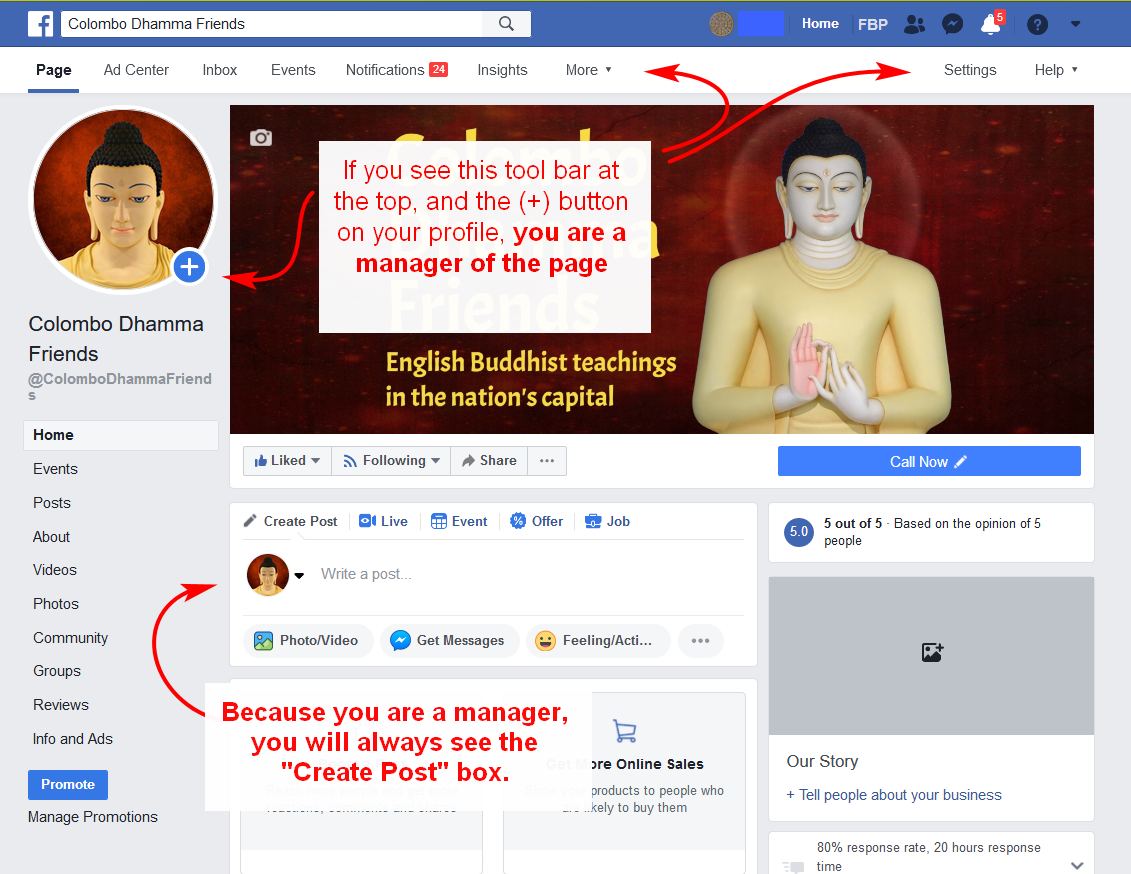
But now lets look at a page where we are not the manager, or we are not logged in:
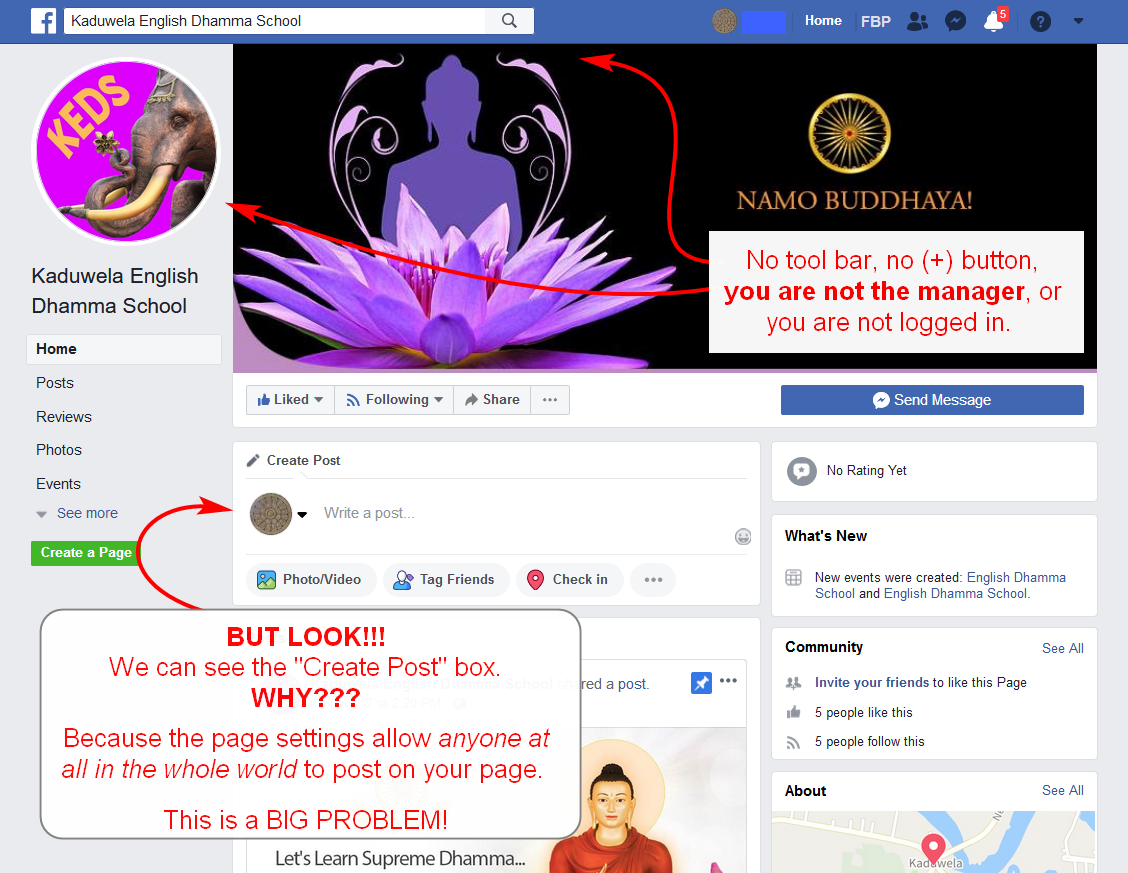
But look!!! We are not the manager, but we can still post! Why is that? There is a setting where we can allow anyone to post on our page. For the asapuwa sites, we never want that. Here’s how to fix it:
1. Click on Settings
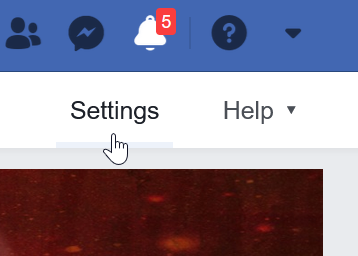
2. Look for the section called “Visitor Posts” and click Edit.
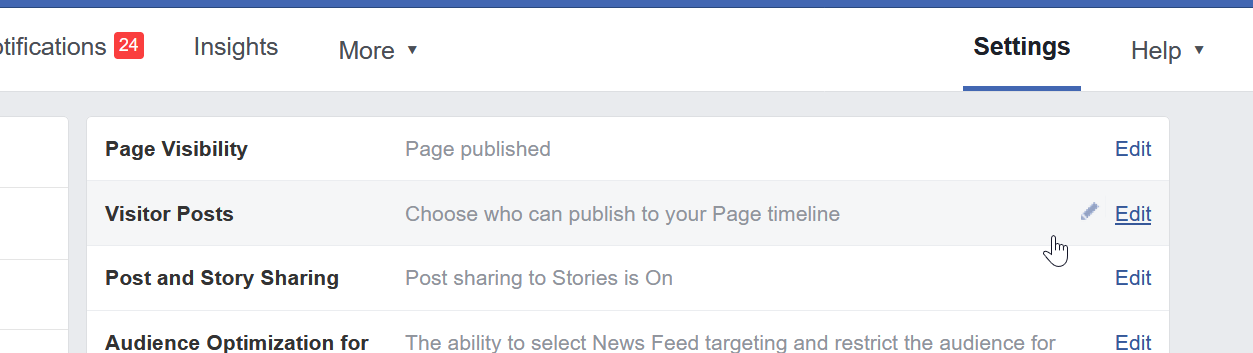
3. Make sure that ” Disable posts by other people on the Page” is ticked and then “Save Changes”
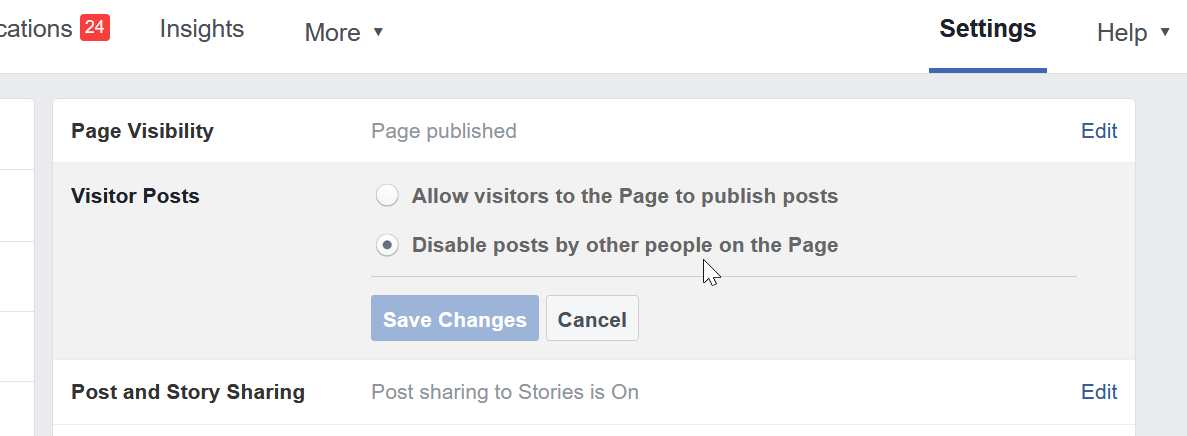
Now lets’s test.
4. Open up an incognito window (or private window if you are in Firefox
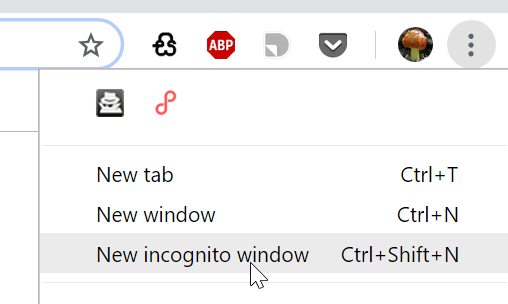
5. Now go to your Facebook page. Because it is an incognito window, you are not logged in.
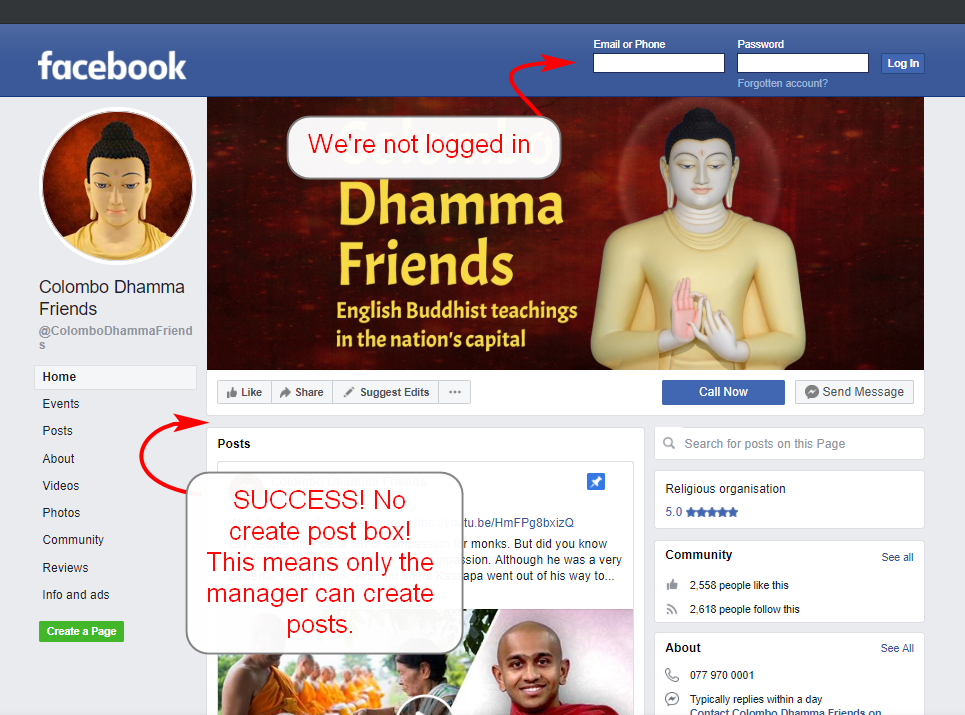
That’s it. Now your page is protected from anyone on the internet posting.
But what if you want someone else to make posts to the page? Then you need to go to Settings>Page Roles and add that person as an editor.