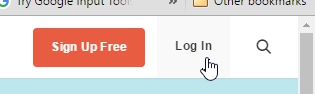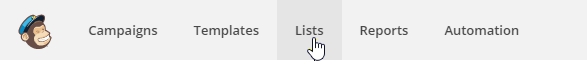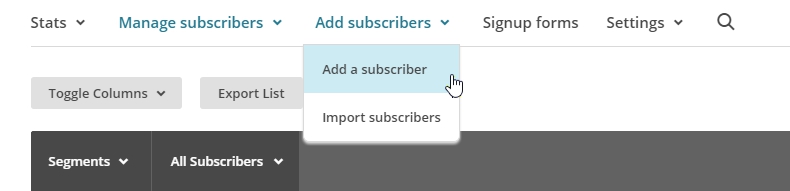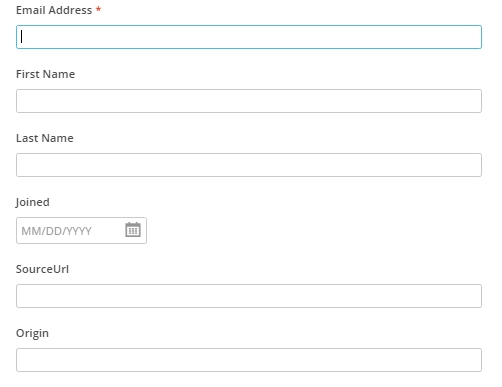Search and Find
MailChimp: Manually add a new subscriber
When you collect someone’s email and need to add it to mailchimp, you will have to do it manually. Here are the steps you can take. (If you have a long, list, then you will want to use the import method)
Log in to MailChimp.com, entering your user name and password.
Once you are logged in, select “Lists” at the top of the page.
Find the main list. In this case it is “Buddha Meditation Centre Saskatoon”
Next, select Add subscribers>Add a subscriber.
Fill in as much information as you have. The only essential part is the e-mail address.
“Joined” is today’s date.
“Source URL” leave blank.
“Origin” is something like Meditation Class, Friday Talk, etc.
If the person doesn’t speak Sinhala, select “English activities”.
Check “This person gave…” and “If this person…”
Click Subscribe and you are done!