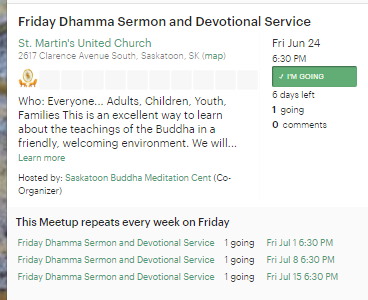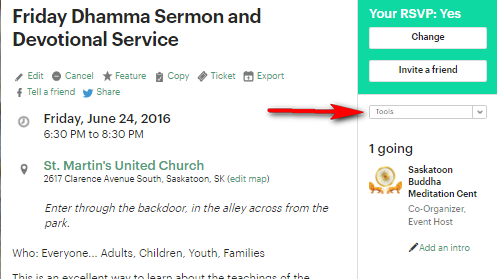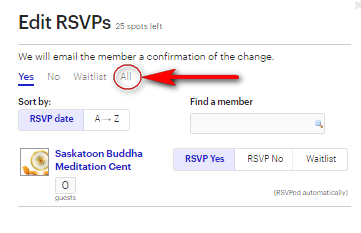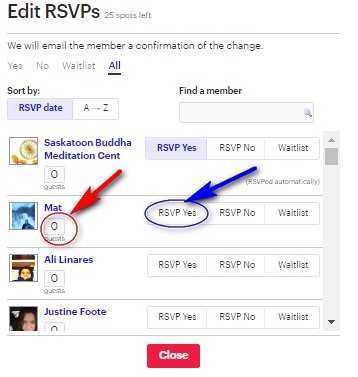Search and Find
Meetup: Edit Attendance for Upcoming Meetups
Why do we edit attendance for upcoming meetups?
Meetup will show how many people are planning on attending your event. If the attendance number is very low (1 or 2) then people may not want to come. If you have participants that you know will be attending (but not RSVPing) then you can go in and RSVP for them. If you already have 5-10 people RSVP’ing, then you don’t need to worry about this.
From the grou homepage, select the activity you want to edit
When you open the activity you will see a dropdown that says “tools”. Select this then choose “Edit RSVP’s”
It will show at first the people who have said they are coming. To add people, click on “All”
Then find the person you want to say in going. Enter how many guests they will bring. (red arrow) then click on “RSVP Yes”. (Blue Arrow)
When you have chosen all the people you expect to come, click “Close”
REMEMBER: After the meetup, you can edit the number of people who actually came.